 button on the toolbar to toggle the flat view and the
button on the toolbar to toggle the flat view and the  button to toggle the hierarchical view.
button to toggle the hierarchical view.Access protocol is displayed in two types: flat and hierarchical.
To change access protocol displaying in the Access Protocol section:
Select the radio button in the desktop application main menu:
View > Flat View.
View > Hierarchical View.
NOTE. In the web application use the  button on the toolbar to toggle the flat view and the
button on the toolbar to toggle the flat view and the  button to toggle the hierarchical view.
button to toggle the hierarchical view.
Select the Hierarchical View or Flat View context menu item. The context menu item is the opposite to the current mode. For example, if the current protocol view is hierarchical, the context menu displays the Linear View item.
After executing one of the operations, access protocol view is changed.
The flat view displays information about events as a table. All table fields are filled in according to repository objects.
Access protocol opening may take long time if the number of records is too large that is why the desktop application has the option of interrupting access protocol loading both on opening access protocol and on applying filter.
The flat view of access protocol:
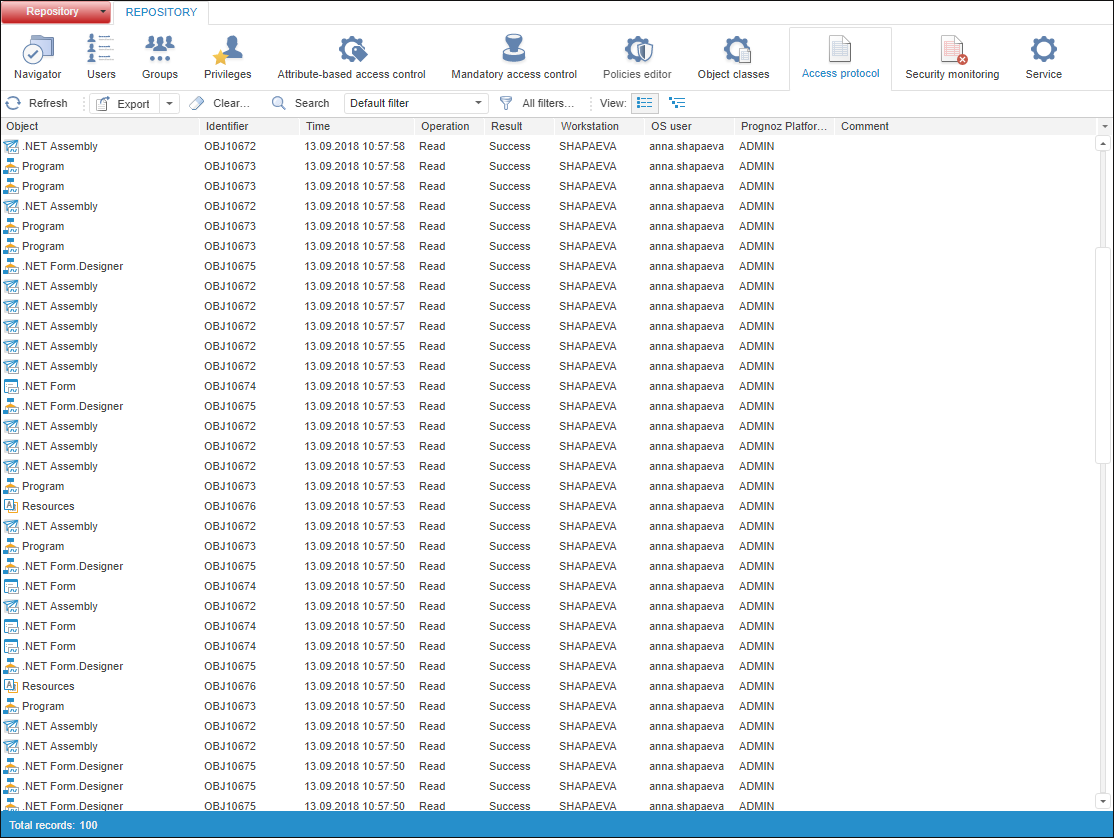
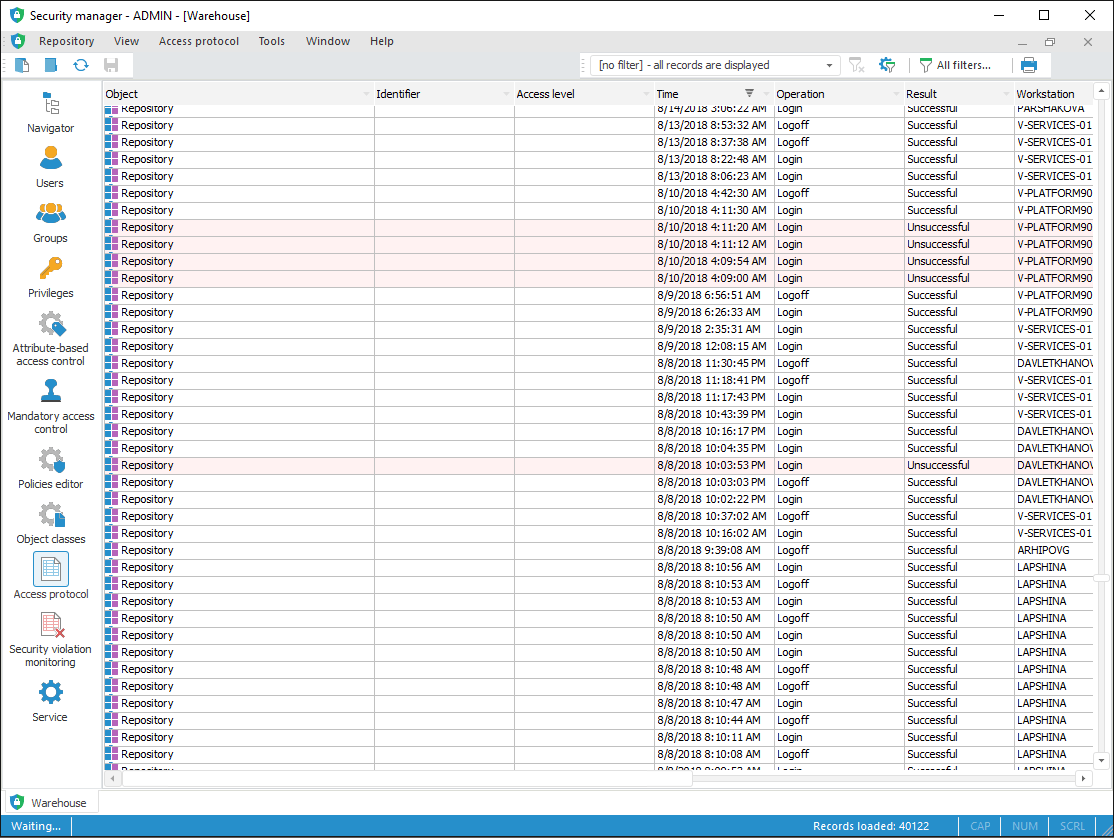
The hierarchical view displays information about events as a tree. A tree node is a repository, which the user addresses. Tree children are this repository objects.
NOTE. The table fields Workstation, OS User, Platform User, IP Address, Comment are filled in only for a tree node.
If the access protocol is displayed in the hierarchical view, loading cannot be interrupted.
The hierarchical view of access protocol:
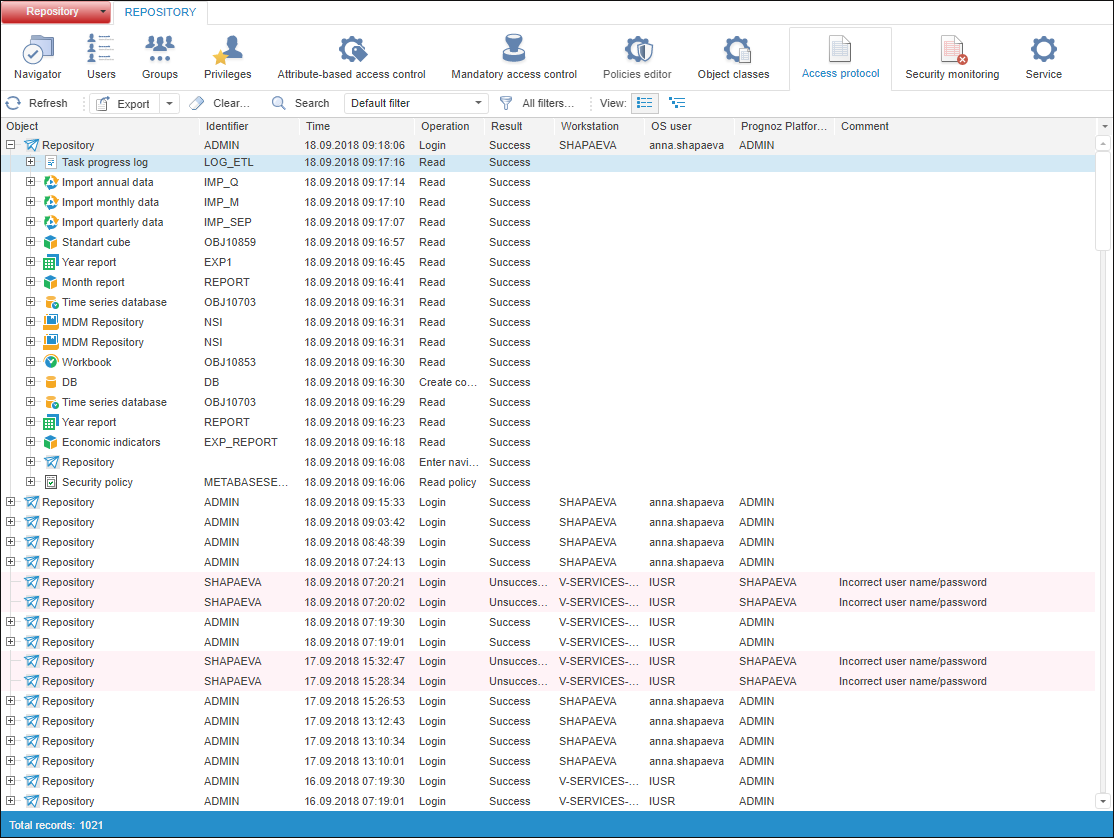
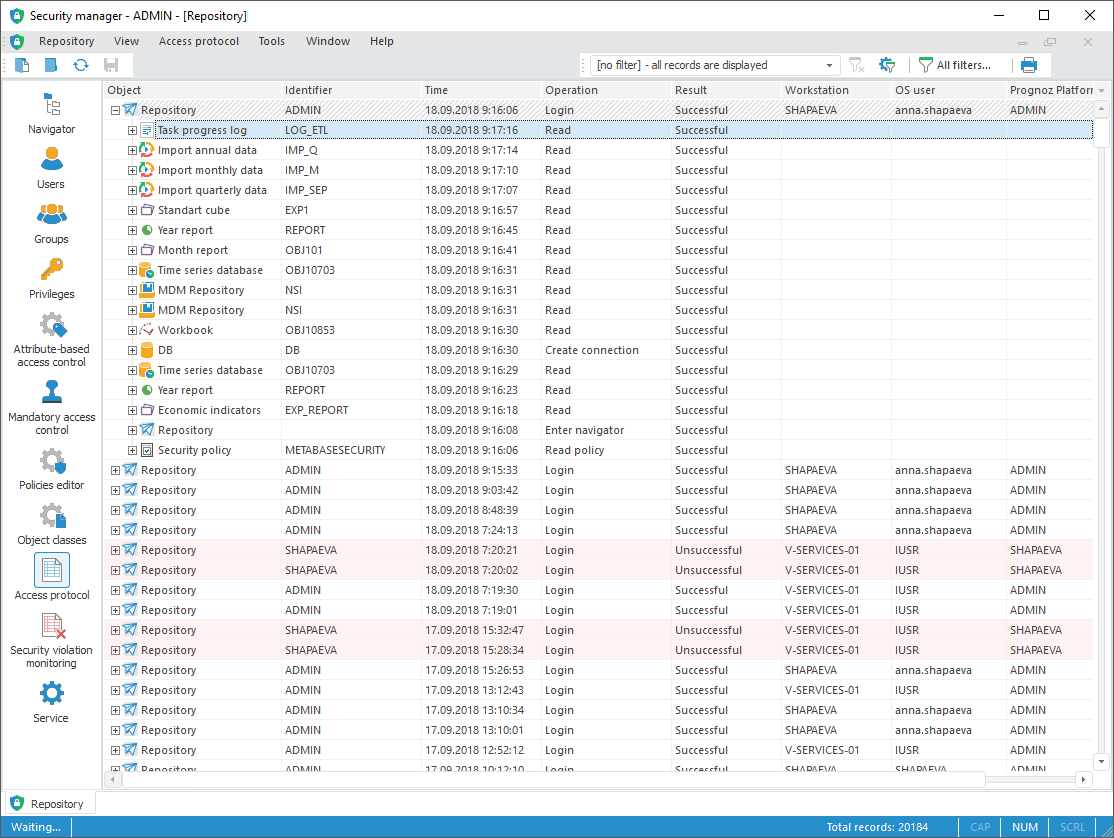
See also:
Access Protocol | Access Protocol Search | Access Protocol Filtering