In the web application click the  All Filters button on the toolbar to view and edit all existing access protocol filters by means of the Access Protocol Filters dialog box.
All Filters button on the toolbar to view and edit all existing access protocol filters by means of the Access Protocol Filters dialog box.
In the desktop application:
The tool supports interface of Foresight Analytics Platform 9 or earlier.
To display data corresponding to the specified conditions, use filtering in the access protocol table:
In the web application click the  All Filters button on the toolbar to view and edit all existing access protocol filters by means of the Access Protocol Filters dialog box.
All Filters button on the toolbar to view and edit all existing access protocol filters by means of the Access Protocol Filters dialog box.
In the desktop application:
On the Access Protocol toolbar:
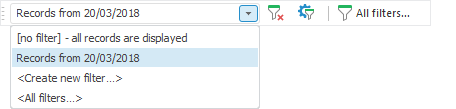
In the drop-down list:
[No Filter] – All Records are Displayed. Select the item to disable access protocol filtering.
<Create New Filter…>. Select the item to create a new filter using the Filter Properties dialog box.
<All Filters…>. Select the item to view and edit the list of all existing access protocol filters by means of the Access Protocol Filters dialog box.
For quick work with filtering:
Click the  Clear Filtering button to disable access protocol filtering.
Clear Filtering button to disable access protocol filtering.
Click the  Set Up Access Protocol Filtering button to edit the current access protocol filter.
Set Up Access Protocol Filtering button to edit the current access protocol filter.
Click the  All Filters button to view and edit all existing access protocol filters by means of the Access Protocol Filters dialog box.
All Filters button to view and edit all existing access protocol filters by means of the Access Protocol Filters dialog box.
To hide the panel, deselect the Access Protocol checkbox in the toolbar's context menu.
Using access protocol context menu:

Select the Autofilter checkbox to display the  button in column headers, which opens autofilter menu. The checkbox is selected by default.
button in column headers, which opens autofilter menu. The checkbox is selected by default.
The list of all existing access protocol filters can be set up, viewed, edited, and filtering for it can be disabled identically to buttons on the Access Protocol toolbar.
Using the Access Protocol main menu. Data filtering commands are identical to context menu items.
After executing the operations the access protocol table is filtered according to the specified conditions.
See also:
Access Protocol | Access Protocol Filters | Filter Properties | Editing Filtering Condition