
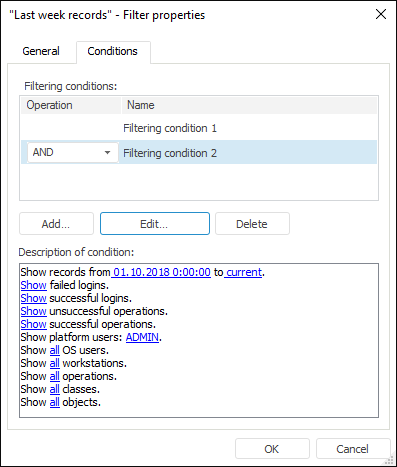
The tool supports interface of Foresight Analytics Platform 9 or earlier.
To set of edit an access protocol filter, use the Filter Properties dialog box:
In the web application create or edit filter in the Access Protocol Filters dialog box.
In the desktop application:
Select the Create New Filter item in the drop-down list on the Access Protocol toolbar.
Select the Set Up Filtering context menu item for the access protocol.
Select the Access Protocol > Set Up Filtering main menu item.
Create or edit filter in the Access Protocol Filters dialog box.
After executing one of the operations the Filter Properties dialog box opens:

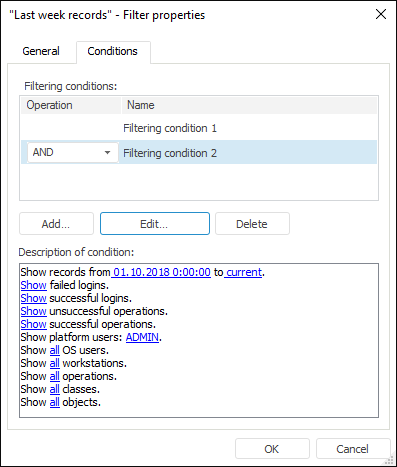
Set filter name and identifier on the General tab, if required, add description.
Set data filtering conditions for access protocol table on the Conditions tab. The Filtering Conditions list displays a list of all conditions connected using logic operators. The Description of Condition list contains parameters of the selected condition.
Set or change parameters on creating or editing a condition:
See also:
Access Protocol | Access Protocol Filtering | Editing Filtering Condition