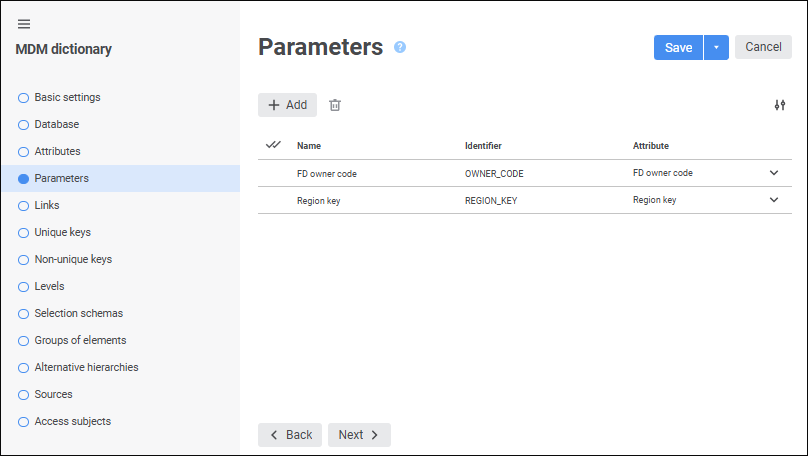
After parameters are added, each time a dictionary opens for view, the Determine Parameter Values dialog box opens, in which one can set values of created parameters. The created parameters will also be displayed as edit boxes in the working area of the dictionary opened for view.
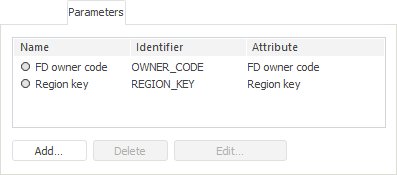
Parameters created on this tab are displayed on the tab with dictionary elements as edit boxes.

 Add a parameter
Add a parameter Add button. The new parameter will be added to the list of parameters. Parameter name and identifier will be set by default: PARAM
Add button. The new parameter will be added to the list of parameters. Parameter name and identifier will be set by default: PARAM
 Delete button.
Delete button. Settings button and select or deselect the checkbox next to property names.
Settings button and select or deselect the checkbox next to property names.