 Map item in the drop-down menu of the
Map item in the drop-down menu of the  Add Visualizer button on the working area.
Add Visualizer button on the working area.The Map visualizer is used to solve geodata analysis tasks and display data based on their geographic position. The tool uses the OpenStreetMap open-source map service to display maps.
To insert the visualizer, select the  Map item in the drop-down menu of the
Map item in the drop-down menu of the  Add Visualizer button on the working area.
Add Visualizer button on the working area.
Then add or select a data source in the Sources drop-down list in the upper part of the side panel.
NOTE. All operations given in the Adding Visualizers and Working with Them article are available for the Map visualizer.
The example of displaying a map:
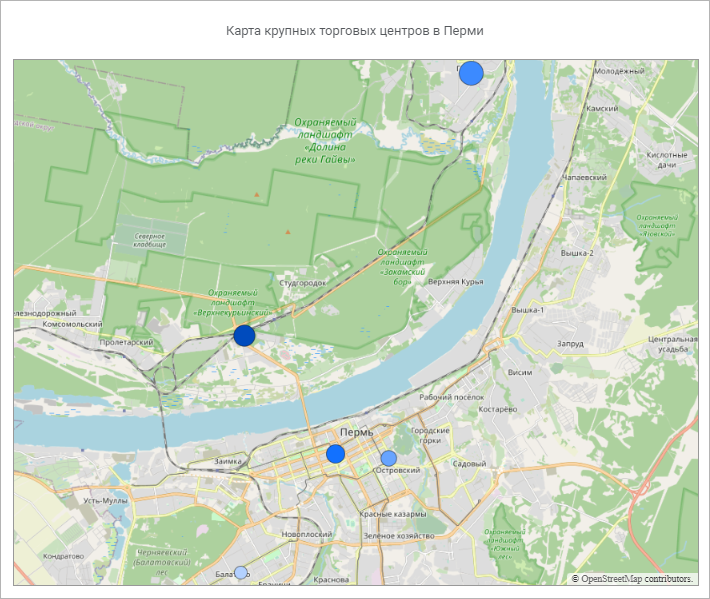
Available fields for displaying a map:
Available map settings:
 View information about map points
View information about map points
See also:
Adding Visualizers and Working with Them | Selecting and Setting Up Visualizer Data Source | Setting Up Data Visualization