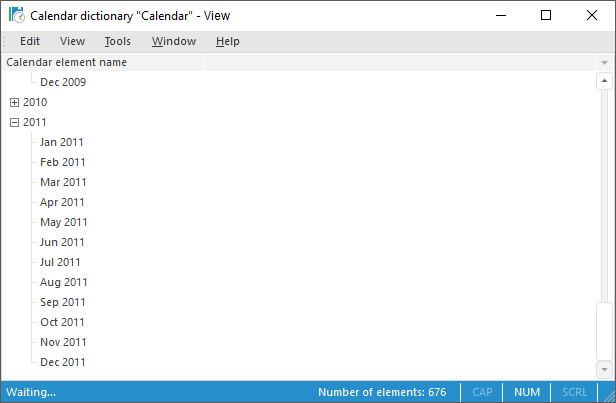
After the dictionary has been created, you can view its contents.
To open the dictionary, select it in the object navigator window and:
Double-click the dictionary name.
Select the Open item in the dictionary's context menu.
Select the Open item in the Open group on the Home ribbon tab.
Dictionary viewing dialog box:
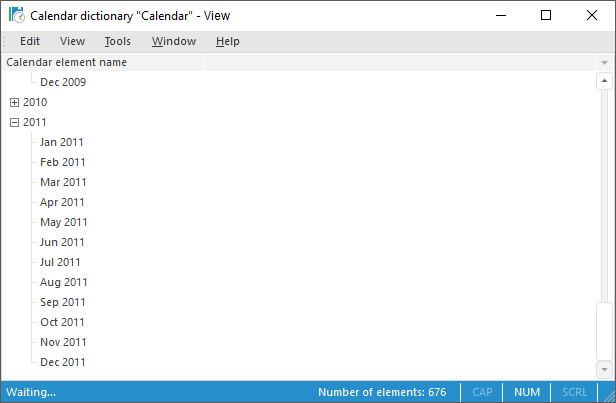
The opened dictionary dialog box contains:
Main Menu. The main menu includes commands used to execute various operations on dictionary elements
Working Area. This working area shows dictionary elements and their hierarchy.
 Copy or paste
element selection
Copy or paste
element selection
The dictionary working area enables the user to set elements selection.
See also:
Dictionary Types | Other Dictionary Objects | Dictionary Hierarchy