 To open the Parameters dialog box
To open the Parameters dialog boxApplication development parameters include VCS connection parameters and additional parameters that determine a method of working with development environment objects.
Application development is set up on the Application Development tab of the Parameters dialog box.
 To open the Parameters dialog box
To open the Parameters dialog box
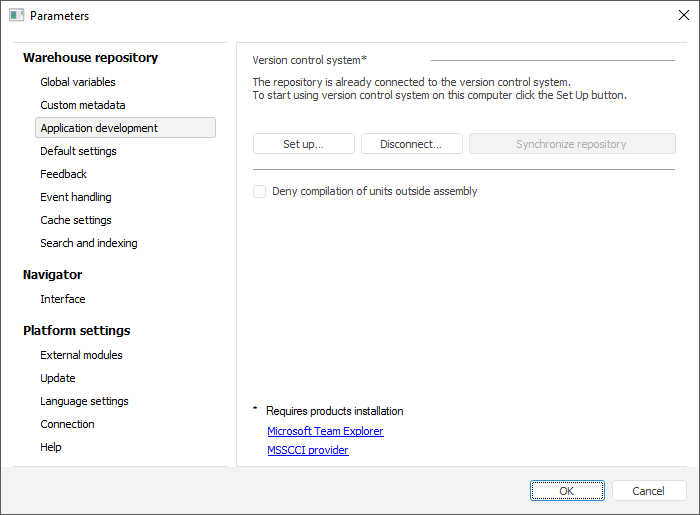
Version control system (VCS) is used to save data of different objects (resources, assemblies/forms/units, similar .NET objects using SQL queries in their handling), to view version log, multiuser work with the last versions of objects. Version control system is based on Microsoft Team Foundation Server. To work with version control system, install the following software on the computer:
The MSSCCI provider (depending on Foresight Analytics Platform: x86/x64). The use of MSSCCI compatible software in development environment of Foresight Analytics Platform is not supported.
NOTE. The latest versions of software products are available at http://www.microsoft.com/.
The following operations can be executed when working with the repository:
After successful connection of repository to version control system for all previously specified objects, the following commands of context menu will be available:
After object adding, the following commands will be available in the context menu:
These commands are also available for the folders that contain appropriate repository objects.
Further version control is performed in the Project Navigator window of development environment.
The additional parameters group includes the following checkbox:
Disable Compilation of Units Outside Assembly. If this checkbox is selected, compilation of units and forms created outside of assemblies is disabled.
See also: