To save an object version to a server or to the repository, click the ![]() button or select the Check In Pending Changes context menu item. A confirmation for saving pending changes is displayed, and if the answer is positive, the system returns the standard request for saving the object version to a server.
button or select the Check In Pending Changes context menu item. A confirmation for saving pending changes is displayed, and if the answer is positive, the system returns the standard request for saving the object version to a server.
NOTE. If published objects contain pending changes, a request to save a repository object is displayed before publishing.
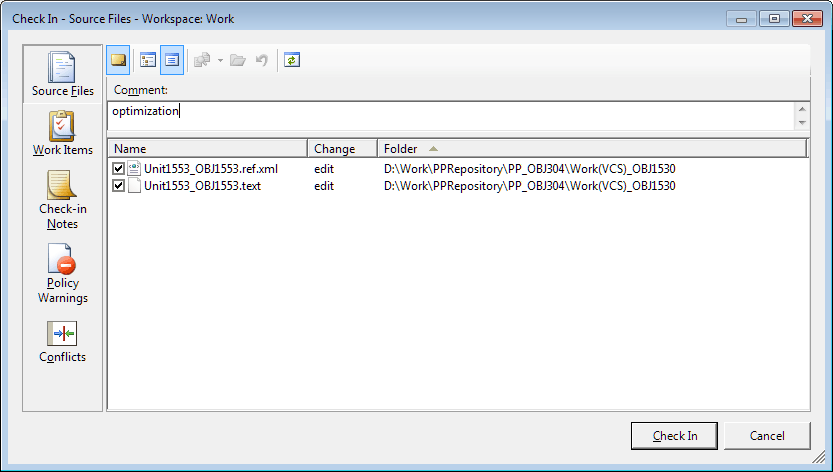
After clicking the Check In button all file versions at the server are updated, and a record is added to the changes history. Publishing can cause versions conflict, if one and the same object has been edited by different users. Use VCS standard options to solve such conflicts.
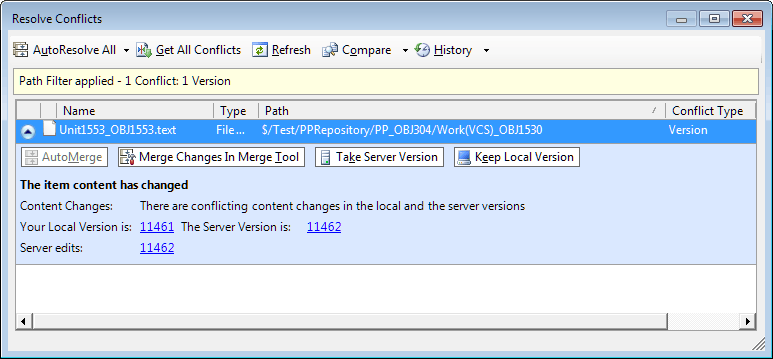
Conflicts are resolved within a local copy, therefore after they have been resolved you must republish the changes.
See also: