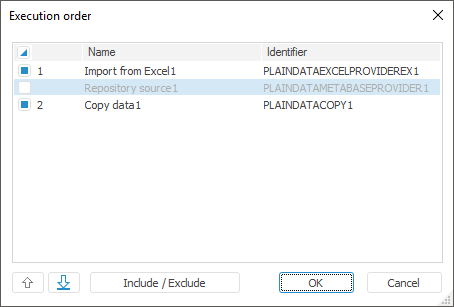
An ETL task may contain multiple data transformation schemes. To ensure that all operations are correctly executed, you need to explicitly define their order.
To set up execution order, select the Task > Execution Order main menu item. The following dialog box opens:
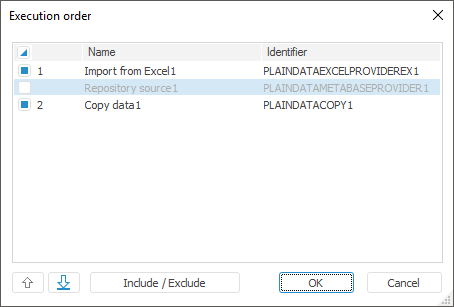
Use the Up and Down buttons to change the order of operations execution.
To run ETL task, it is possible to enable or disable operation chains and single objects on the working area:
 Enable or disable operation in ETL task execution
Enable or disable operation in ETL task execution
 Enable or disable working area object
Enable or disable working area object
See also: