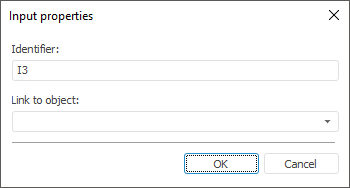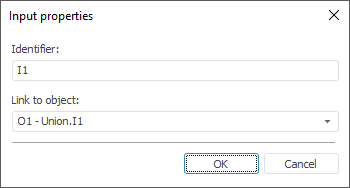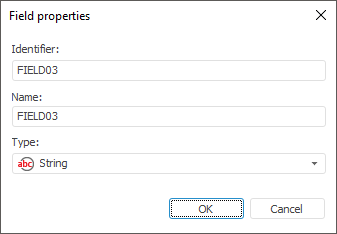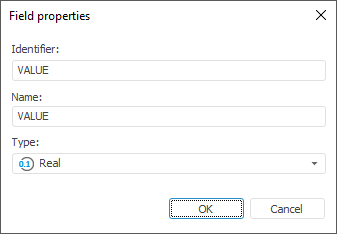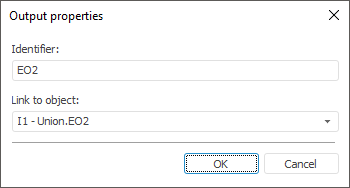In this article:
Union
The Union transformer is an object that merges data. Each of the objects has several inputs and a single output. Each provider should have a unique index, number and types of fields. The specified attributes should be identical for all providers. Duplicate records are not allowed (duplicates must be deleted beforehand).
The following conditions ensure effective performance of this algorithm:
Data providers cannot contain duplicates with the same unique index.
All providers must be ordered by their unique index. The order of fields in unique index must be the same for all providers.
On using the Union transformer the tables below:
| Key | Date | Value |
| 1 | Winter | 2222 |
| 2 | Winter | 4444 |
| 3 | Winter | 6666 |
and:
| Key | Date | Value |
| 4 | Summer | 1111 |
| 5 | Summer | 3333 |
| 6 | Summer | 5555 |
can be converted to the following table:
| Key | Date | Value |
| 4 | Summer | 1111 |
| 1 | Winter | 2222 |
| 5 | Summer | 3333 |
| 2 | Winter | 4444 |
| 6 | Summer | 5555 |
| 3 | Winter | 6666 |
Editing Inputs
To determine a list of transformer inputs and a list of fields for each input, use the Edit Inputs page.
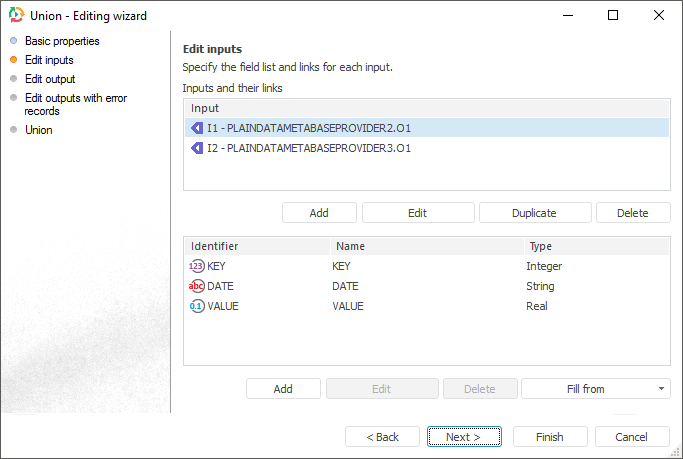
Inputs and their Links
This box contains the list of all inputs and its links of object transformer.
Available operations for inputs:
Input Fields
The field contains a list of fields and their parameters of object provider or object consumer:
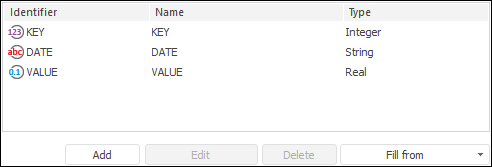
Available operations for input fields:
Edit Outputs with Error Records
On the Edit Outputs with Error Records page, links for each output with error records are set.
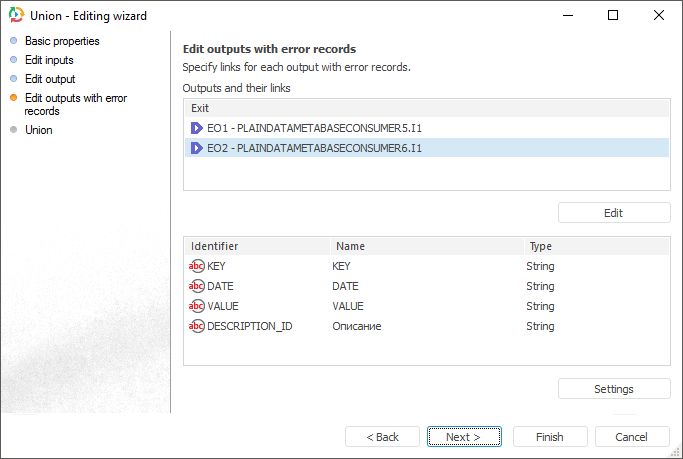
Outputs and their links
This field contains a list of all outputs and their links of the transformer object.
Output Fields
The field contains a list of fields and their parameters of object provider or object consumer.
To set additional settings to be applied when there are error records, click the Settings button. The dialog box opens:
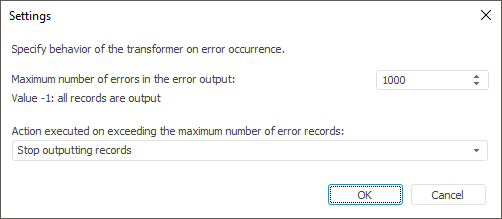
Specify the maximum number of error records, information about which is exported. By default the -1 value is set, in this case information about all error records is exported.
NOTE. If there is a large number of error records, information export may slow down ETL task runtime.
If the maximum number of output records is set, select the action executed if this number is exceeded. By default, records output is not stopped.
Union
The Union page is used to establish a link between input and output fields.
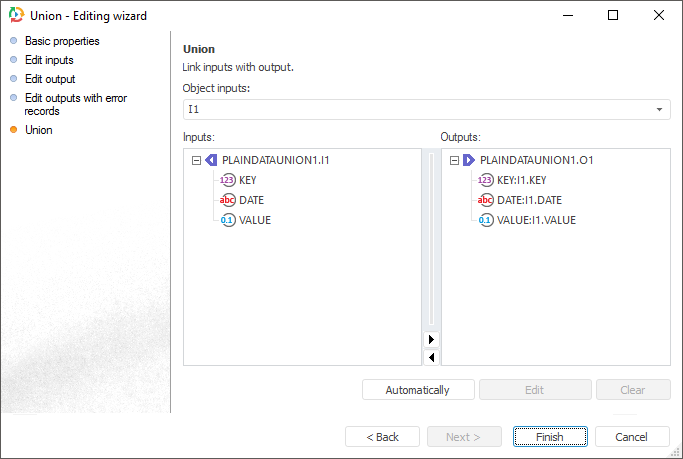
Field connections should be established for each field of the Union object:
Creating links automatically. Click the Automatically button to link fields with matching identifiers.
Creating links manually. Drag input field to output field, or select these fields and click the Edit button.
Deleting links. Select an output field and click the Clear button or press the DELETE key.

 Add an input
Add an input