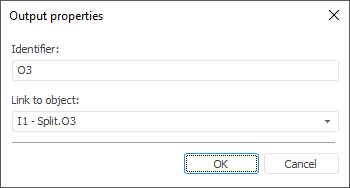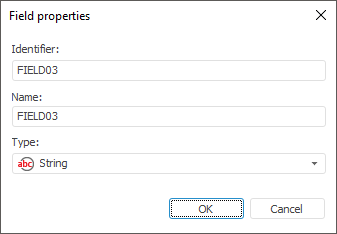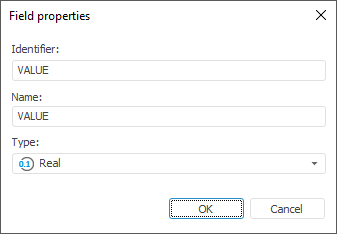In this article:
Split
The Split transformer is an object that splits data. The Split object has a single input and may have multiple outputs. Data is split between the outputs by means of conditions that link inputs to outputs.
Data order and unique indexes are insignificant for splitting.
On using the Split transformer the table:
| Key | Date | Value |
| 1 | Summer | 1111 |
| 1 | Winter | 2222 |
| 2 | Summer | 3333 |
| 2 | Winter | 4444 |
| 3 | Summer | 5555 |
| 3 | Winter | 6666 |
can be converted into two tables:
| Key | Date | Value |
| 1 | Summer | 1111 |
| 2 | Summer | 3333 |
| 3 | Summer | 5555 |
and:
| Key | Date | Value |
| 1 | Winter | 2222 |
| 2 | Winter | 4444 |
| 3 | Winter | 6666 |
Get information about detailed example of use of this transformer.
Editing Outputs
To determine the list of transformer outputs and the list of fields for each output, use the Edit Outputs page.
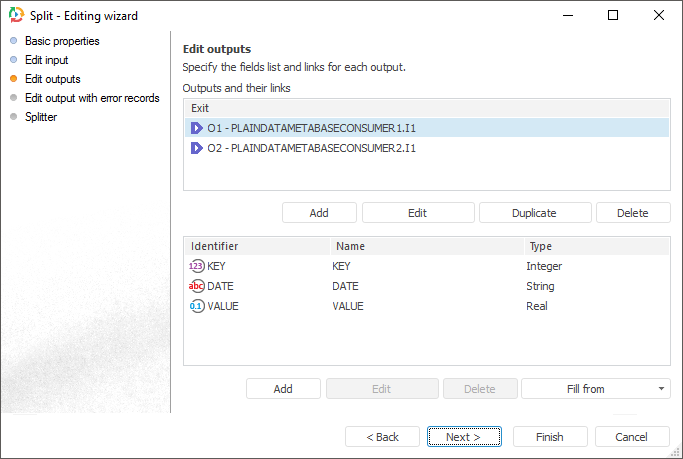
Outputs and their Links
This field contains a list of all outputs from transformer object linked to data consumers.
Available operations for outputs:
Output Fields
The field contains a list of fields and its properties in the selected output of data transformer. The output fields link output fields of data transformer with input fields of data consumers.
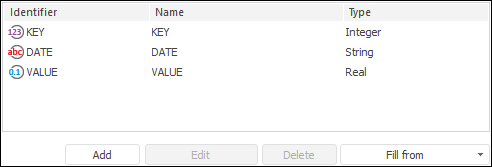
Available operations for output fields:
Splitter
Use the Splitter page to set conditions of data splitting. Conditions show link between input and output fields.
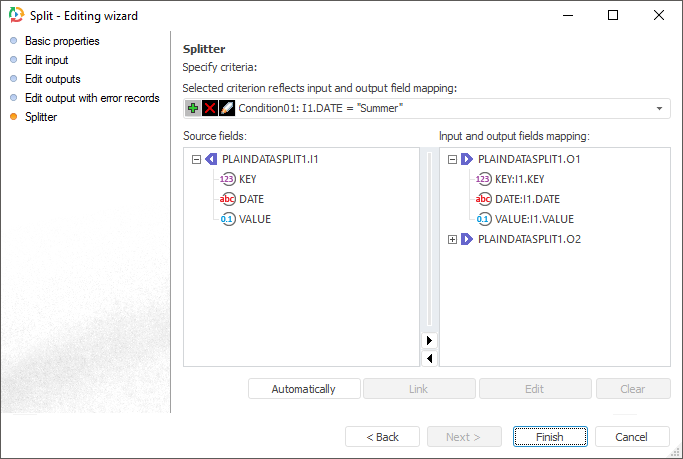
Binding Conditions of Input Fields with Output Fields
Input and output fields are displayed for the selected condition. If a splitter includes several conditions, these conditions are regarded as parts of a composite conditions joined by OR operator.
Default condition looks as follows: Condition00: True. It means that if there are configured links, data from input fields will be exported to output fields. If the Condition00: False is modified, if there are configured links data from input fields will be not exported to output fields.
NOTE. If custom condition is added, the default condition loses the priority and can be deleted.
Available operations with conditions:
Links of Input Fields with Output Fields
For each condition it is necessary to link input fields with output fields, otherwise output fields will be empty.
Available operations with links of fields:

 To display the page
To display the page