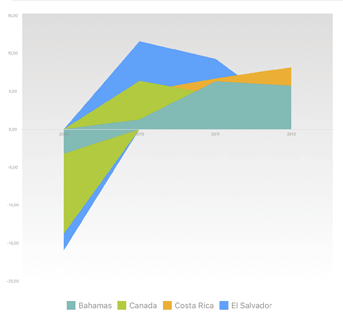
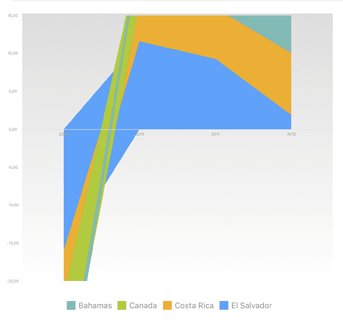
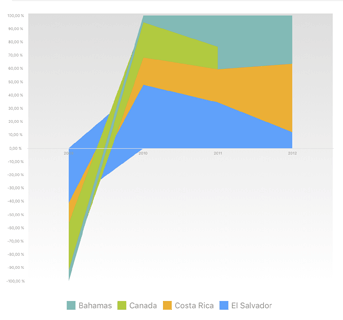
Area charts are used to display the changes over time and focus on the total value according to the trend.
In an area chart, for each of the data groups, vertical segments are drawn proportionally to the values of all data elements. The points corresponding to one series of different groups are connected by a broken line. The area under a broken line is filled with the color set for this data series.
The following area chart types are available:
Area Chart. Shows the trend of values over time. Shows absolute series values.
NOTE. Data series in the area chart may overlap each other. In this case, use the line chart with absolute values.
Stacked Area Chart. Shows the trend of values over time. Shows stacked values. Estimates share of each value in the total sum.
Normalized Stacked Area Chart. Shows the trend of values over time. Shows values as percentage. Estimates share of each value in the total sum.
The figures below show from left to right an area chart, a stacked area chart, a normalized stacked area chart:
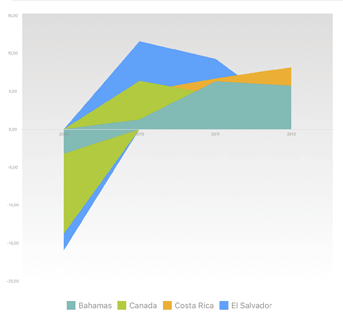
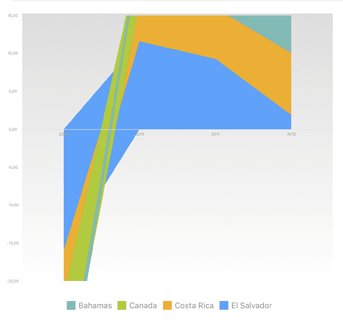
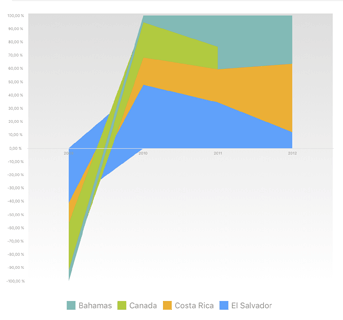
See also: