 button. After the required dimension elements are selected, the panel hides automatically.
button. After the required dimension elements are selected, the panel hides automatically.Selection in dimensions, for which controls are set in the desktop application, can be changed on the Controls dimensions panel. This panel is available in the standard panel view mode and in the full-screen mode.
To open the panel, tap the  button. After the required dimension elements are selected, the panel hides automatically.
button. After the required dimension elements are selected, the panel hides automatically.
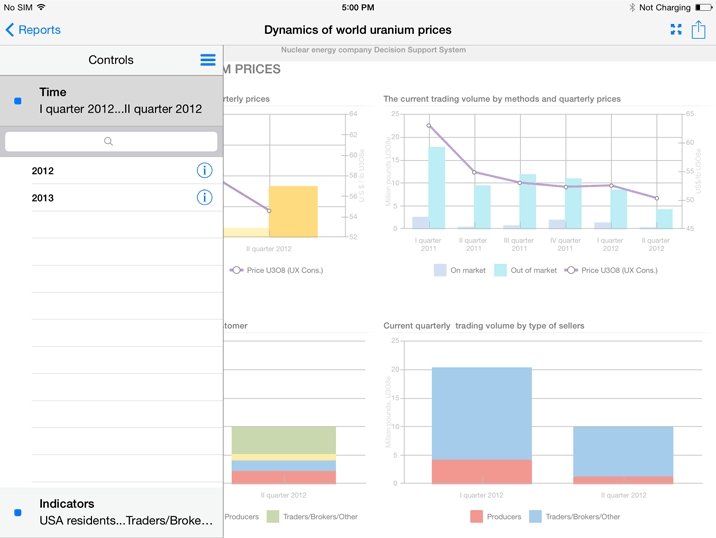
The selection to rebuild all linked blocks is changed on the Controls panel.
To control simultaneously element selection in several dashboard blocks, set up block dimension synchronization in the desktop application.
To select multiple rows, double tap or use row or column context menu.
NOTE. In the mobile application, selection is sent only from table to visualizers.
See also: