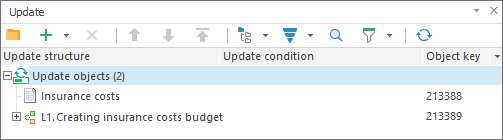
To save data integrity on transferring authorization objects and processes between repositories, follow the next actions:
Resave the process in the 9.2.485 U7 build or later. The action is required to save authorization object selection which was set in the business process.
Add the authorization object that is linked with the process to the update.
Add a process to the update:
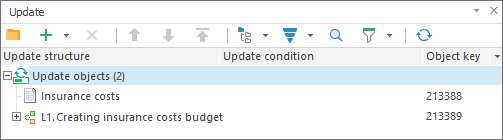
Add a process update unit with the MOD_UPDATE_B_PROCESS identifier, then inside the update open the unit's context menu and declare it as an update unit.
Select the Connect User from Server if He Exists on DBMS Level checkbox to the save owner role that was set up in business process steps: Data Entry and Approval.
NOTE. If on creating an update file, the process update unit was not created, after installing the update execute service tasks to preserve data integrity.
See also:
Adding Repository Objects | Creating Service Tasks for Business Processes