 . The folder created in update.
. The folder created in update.
 . The folder added to update from the repository.
. The folder added to update from the repository.
To organize update structure, create or add a folder as update object in the repository. The folder created in update will not be created in the target repository during update installation.
NOTE. A folder in the update can be created only in the desktop application.
Folder icons differs:
 . The folder created in update.
. The folder created in update.
 . The folder added to update from the repository.
. The folder added to update from the repository.
The example of folder display in update:
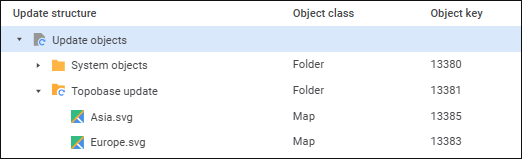
To create a folder in update:
Select the Create Folder item in the update structure's context menu.
Click the  Create Folder button on the toolbar.
Create Folder button on the toolbar.
After executing one of the operations the folder with the Folder name appears in the update.
To rename the folder, use the Rename context menu or press F2.
Adding a folder to update is available in the object navigator and in the update manager similarly to adding repository objects.
If the folder to be added to update contains tables or MDM dictionaries, the Add Object to Update dialog box opens on adding each child object.
NOTE. If permissions are granted by hierarchy, it is required to grant permissions only for folders, without nested objects.
See also: