In the web application click the  Synchronize Update Objects button on the toolbar.
Synchronize Update Objects button on the toolbar.
In the desktop application:
Select the Update > Synchronization with Repository main menu item.
Click the
 Synchronize Update Objects button on the toolbar.
Synchronize Update Objects button on the toolbar.
When changing repository objects in the update, synchronize update objects with the repository to change all objects in the update structure to the same objects from the current repository.
To start object synchronization:
In the web application click the  Synchronize Update Objects button on the toolbar.
Synchronize Update Objects button on the toolbar.
In the desktop application:
Select the Update > Synchronization with Repository main menu item.
Click the  Synchronize Update Objects button on the toolbar.
Synchronize Update Objects button on the toolbar.
When synchronization is finished, the information dialog box shows the result.
To set up objects synchronization on update opening in the desktop application, select the Update > Update Manager Options main menu item. The Update Manager Options dialog box opens:
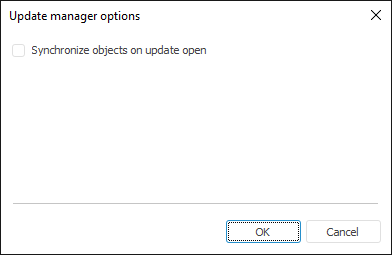
Select the Synchronize Objects on Update Open checkbox to automatically start update objects synchronization with repository on the further update openings.
See also: