Setting Up Table Style
The following groups of parameters are used to set up formatting for a random cell range:
Table Style. It allows for applying standard or custom style as a table with alternating formatting of rows and columns.
Predefined Styles. It allows for applying standard cell styles or styles from connected styles table.
Table Style
The Table Style group of parameters allows for setting formatting for the selected cell range on a report sheet using standard or custom styles as a table with alternating formatting of rows and columns.
The appearance of the group of parameters differs depending on the selected area type:
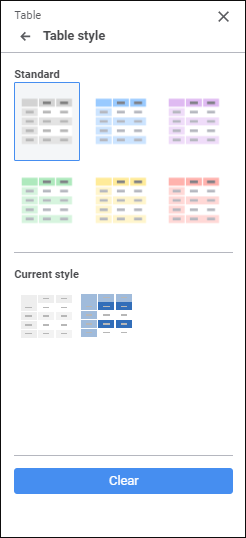
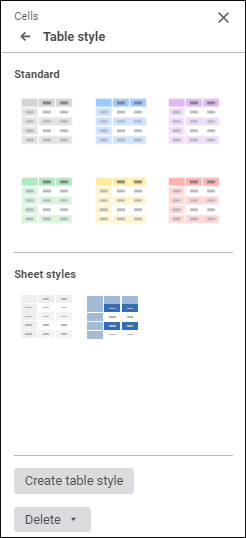
NOTE. Sheet styles are displayed in the Table Style group of parameters if at least one formatting style is applied.
The following styles are available:
Standard. Predefined styles, editing is not available.
Sheet Styles. All styles used on an active report sheet for the Table and Cells areas. These can be both standard and custom styles.
Predefined Styles
The Predefined Styles group of parameters allows for:
- Quick setup of formatting of the selected cell range on a report sheet.
Connecting to report a styles table and applying its styles to the selected cell range on a report sheet:
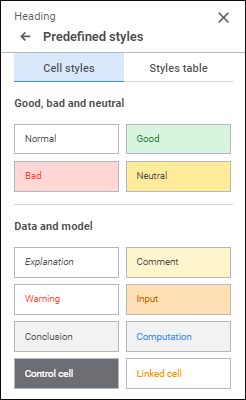
To apply a cell style to the selected cell range, select one of standard styles.
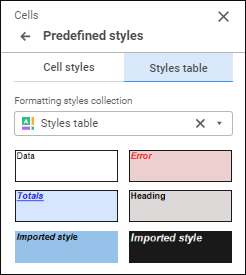
To apply a styles from the styles table:
In the Formatting Styles Collection drop-down list select the styles table. The selected styles table is connected to the report. The group of parameters displays styles from the connected styles table.
NOTE. Only one styles table can be applied to one report.
Select the required style.
After executing the operations the styles table is connected to the regular report, and the selected style from the table is applied to the selected cell range.
To disconnect the styles table from the report, click the  Clear button. The information window opens to confirm the action. When the styles table is disabled, the applied styles are saved.
Clear button. The information window opens to confirm the action. When the styles table is disabled, the applied styles are saved.

 Open the group of parameters
Open the group of parameters Parameters button on the toolbar. The parameters panel opens.
Parameters button on the toolbar. The parameters panel opens.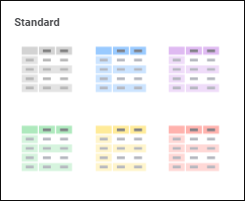
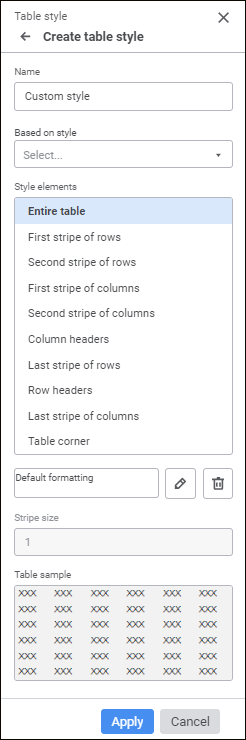
 Edit button. The Element Format group of parameters opens containing various formatting settings. To set default formatting parameters, click the
Edit button. The Element Format group of parameters opens containing various formatting settings. To set default formatting parameters, click the  Delete button.
Delete button.