 Add an object
Add an objectThe following operations are available when working with objects of any type on the report sheet:
To add an object to a regular report sheet, select the required object type in the drop-down menu of the Insert command of the main menu or on the Insert tab on the toolbar.
To select multiple objects, hold down the CTRL key.
The copy, cut and paste operations are available when working with objects in the Reports tool:
Using the key shortcut, execute the operation:
To copy an object, select an object and press CTRL+C. One can copy several selected objects at once for their further paste.
To paste an object, select a cell or a cell range on a report sheet and press CTRL+V. When pasting copied group of objects, relative object position remains the same. The copied objects are inserted to the position of the selected cell range so the position of the top left corner of the pasted area matches with the top left corner of an active cell.
To cut an object, select the object and press CTRL+X. The object will be cut to the clipboard.
Using the context menu, execute the operation:
To copy an object. Select the  Copy item in the selected shape's context menu. One can copy several selected objects at once for their further paste.
Copy item in the selected shape's context menu. One can copy several selected objects at once for their further paste.
To cut an object. Select the  Cut item in the selected shape's context menu. The object will be cut to the clipboard.
Cut item in the selected shape's context menu. The object will be cut to the clipboard.
Using buttons on the Home toolbar tab:
To copy an object. For the selected shape click the  Copy button on the Home toolbar tab. One can copy several selected objects at once for their further paste.
Copy button on the Home toolbar tab. One can copy several selected objects at once for their further paste.
To cut an object. For the selected shape click the  Cut button on the Home toolbar tab. The object will be cut to the clipboard.
Cut button on the Home toolbar tab. The object will be cut to the clipboard.
Rotation is available for shapes and images.
To rotate selected objects, execute one of the operations:
Hold down the  Rotate button next to the selected object and rotate the cursor to the left or to the right.
Rotate button next to the selected object and rotate the cursor to the left or to the right.
NOTE. The  Rotate button is available only for one selected object.
Rotate button is available only for one selected object.
Set rotation angle in the corresponding box of the Object Properties group of parameters on the parameters panel.
To set up print options, transparency, size and position for an object, use the Object Properties group of parameters on the parameters panel.
To resize and change position of objects, once can also drag them:
To resize an object, select it, hover the cursor on the resize point, drag the point to resize the object.
To change position of one or several objects, select them and drag to the required position. To move an object or several objects horizontally or vertically, hold down the SHIFT key while dragging the objects.
To set up object layout order on a report sheet, select the Order item in the object's context menu and select object layout option:
 Bring Forward. It brings an object forward on a report sheet.
Bring Forward. It brings an object forward on a report sheet.
 Send Backward. It sends an object backward on a report sheet.
Send Backward. It sends an object backward on a report sheet.
 Bring to Front. It brings front an object on a report sheet.
Bring to Front. It brings front an object on a report sheet.
 Send to Back. It sends to back an object on a report sheet.
Send to Back. It sends to back an object on a report sheet.

 Place object within specified cell range
Place object within specified cell range
To set up object layout within the specified cell range, select the Object Layout item in the object's context menu and select the layout option:
Fit to Selected Range. The selected object is fitted to the selected cell range.
Choose Range to Fit. The Select Cell Range dialog box opens to set a cell range of the current report sheet:
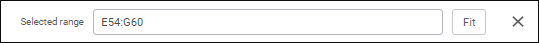
Select the required range in the working area or enter it using the keyboard in the box. To fit an object within the specified range, click the Fit button.
To delete the object, select it and:
Select the  Delete item in the objects's context menu.
Delete item in the objects's context menu.
Press the DELETE key.
See also:
Working with Clipboard | Inserting Objects