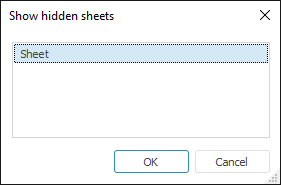
Hiding is used for the sheets that contain subtotals. Hidden sheets are not displayed in the working area, they cannot be previewed or printed, and they can be exported only to XLS format.
Regular reports enable the user to go to hidden sheets by hyperlinks.
To hide a sheet, select the Hide context menu item for the sheet tab.
NOTE. Hiding a sheet automatically deselects the Print Sheet with Report checkbox in page settings on the Print tab. If the sheet is displayed again, the checkbox is not restored.
To show sheets, select the Show context menu item for the sheet tab. In the dialog box, select sheets to be displayed in the working area:
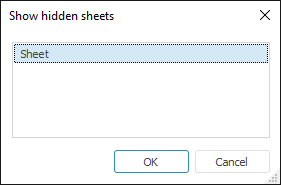
NOTE. The Show item is available in the context menu for the menu tab if the report contains hidden sheets.
See also:
Getting Started with the Reports Tool in the Web Application | Adding a New Sheet and Working with It