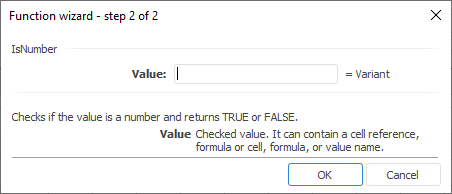
The function wizard for the IsNumber function:
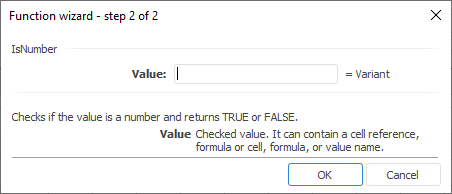
IsNumber(Value)
Value. Checked value.
It checks if the value is number.
It returns TRUE if the value is number, otherwise it returns FALSE.
Numbers, empty cells, logical values, text, cell references, and formulas can be used as a parameter value.
| Formula | Result | Description |
| =IsNumber(J0:K3) | FALSE | The J0:K3 cell range contains not only numeric values |
See also: