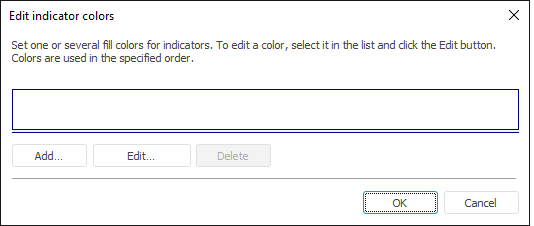
To work with the tool in Foresight Analytics Platform 10, use the new interface.
If the report scale (color or hatching) is not used for attributes of the map, bar, or pie indicator, a color set is used. To set up the color set, click on value of the Colors attribute in the Attributes area of the Map Properties dialog box. The Edit Indicator Colors dialog box opens:
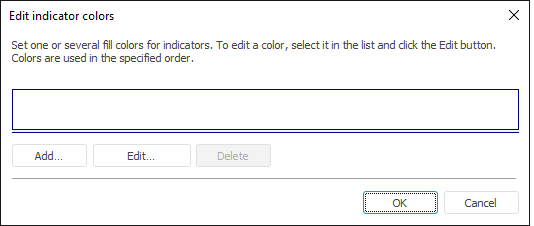
By default, only white color is defined as the color set.
The following operations are available in the Edit Indicator Colors dialog box:
The color set can also be set up in the Attributes area of the Map Properties dialog box:
See also:
Getting Started with the Reports Tool in the Web Application | Setting Up Indicators | Setting Up Map Indicator Attributes | Setting Up Pie Indicator Attributes | Setting Up Bar Indicator Attributes