To set up common chart legend contents, go to the Contents tab of the Legend Parameters dialog box.
TIP. To quickly set up common chart legend contents, click the  Select Data button on the Legend ribbon tab. The Legend Parameters dialog box opens with the focus on the Contents tab.
Select Data button on the Legend ribbon tab. The Legend Parameters dialog box opens with the focus on the Contents tab.
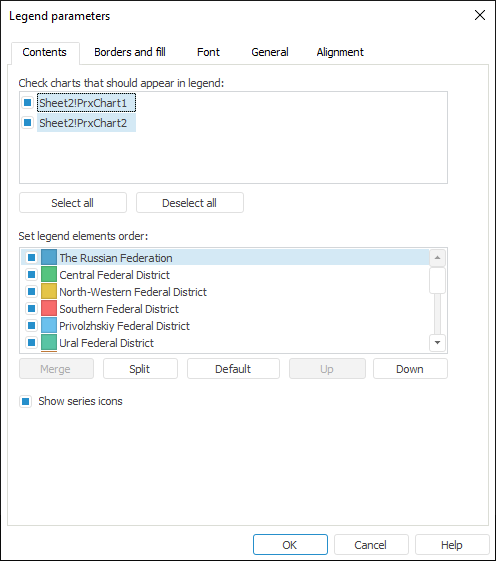
Determine the following parameters on the tab:
 Check charts that should appear in legend
Check charts that should appear in legend
See also:
Getting Started with the Reports Tool in the Web Application | Setting Up Common Chart Legend