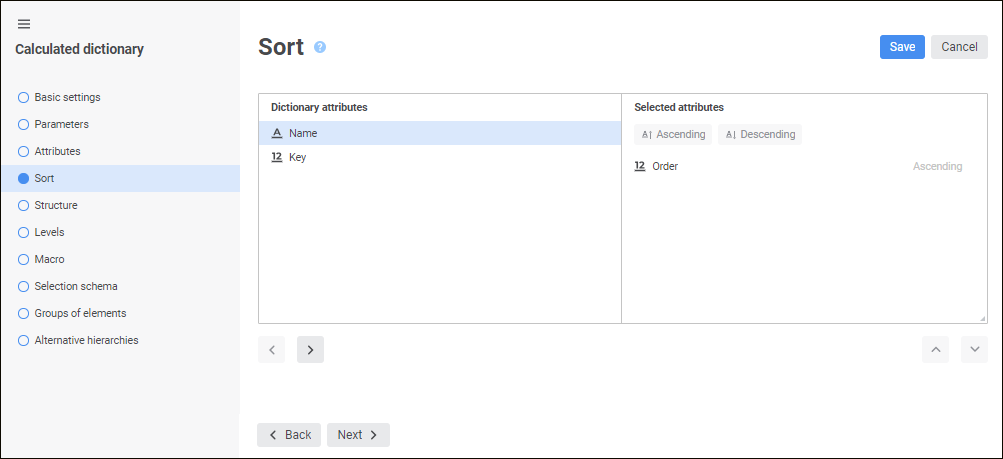
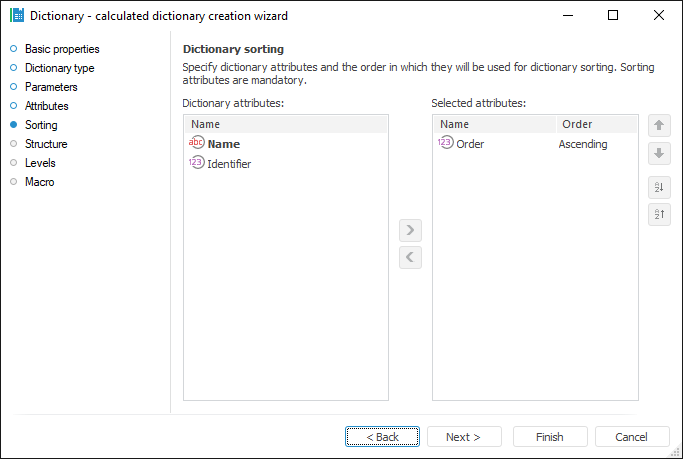
The Sort/Sorting page is used to determine the order of sorting elements, which is used on opening the dictionary.
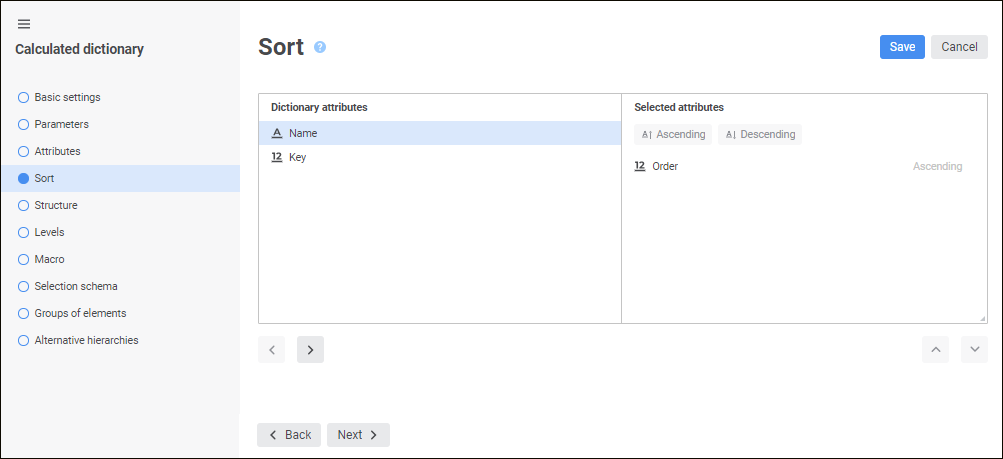
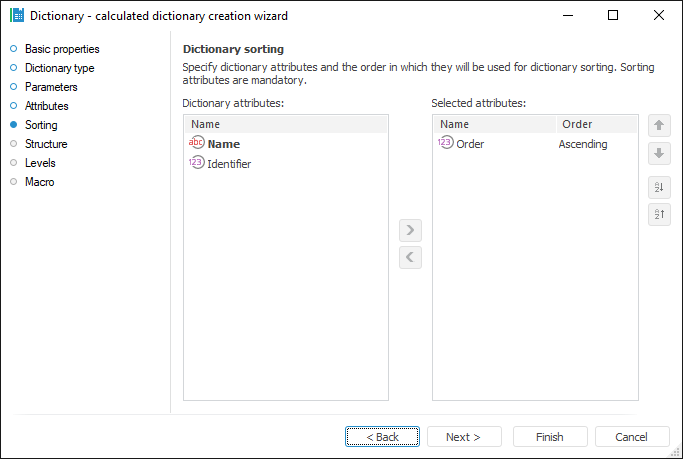
The Dictionary Attributes list contains all existing dictionary attributes. This list does not include the attributes that are added to the Selected Attributes list.
In the Selected Attributes list, the attributes by which sorting should be executed are displayed.
By default, elements are always sorted in ascending order by the attribute with the Order type.
To add an attribute from the Dictionary Attributes list to the Selected Attributes list, use the ![]() Add Attribute button in the web application or the
Add Attribute button in the web application or the  Add Attribute button in the desktop application.
Add Attribute button in the desktop application.
To return the attribute to the Dictionary Attributes list, use the ![]() Return Attribute button in the web application or the
Return Attribute button in the web application or the  Return Attribute in the desktop application.
Return Attribute in the desktop application.
To set up sorting, select an attribute in the Selected Attributes list and determine sorting option:
Descending. Click the  Descending button in the web application or the
Descending button in the web application or the  Descending button in the desktop application.
Descending button in the desktop application.
Ascending. Click the  Ascending button in the web application or the
Ascending button in the web application or the  Ascending button in the desktop application.
Ascending button in the desktop application.
On setting up sorting, the order of attributes is important, as this is the order in which sorting is executed. To change order of attributes sorting, use the ![]() Move One Level Up and
Move One Level Up and ![]() Move One Level Down buttons in the web application or the the
Move One Level Down buttons in the web application or the the  Move One Level Up and
Move One Level Up and  Move One Level Down buttons in the desktop application.
Move One Level Down buttons in the desktop application.
NOTE. Elements sorting can be changed on working with a dictionary.
See also: