In the web application click the
 Create button in the main menu and select the object type on the New Object side panel.
Create button in the main menu and select the object type on the New Object side panel.
The Repository Connection object enables the user to access objects of other repositories from the current repository. Using a repository connection, one can create shortcuts for objects of the linked repository.
To create a repository connection in the object navigator:
In the web application click the  Create button in the main menu and select the object type on the New Object side panel.
Create button in the main menu and select the object type on the New Object side panel.
In the desktop application:
Select the Create > Other > Repository Connection context menu item.
Select the New Object > Other > Repository Connection item in the Create group on the Home ribbon tab.
After executing one of the operations the repository connection wizard opens.
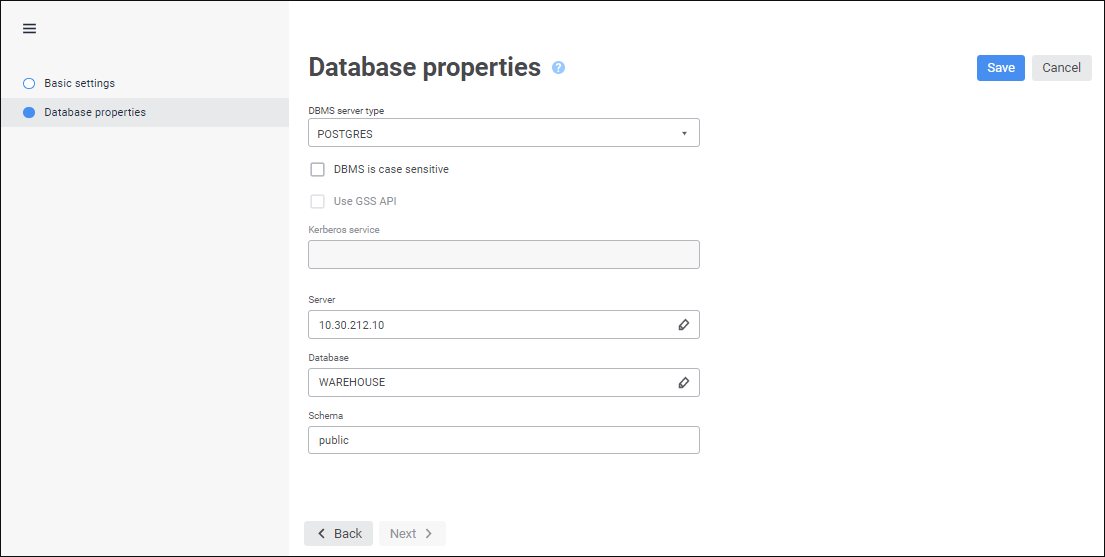
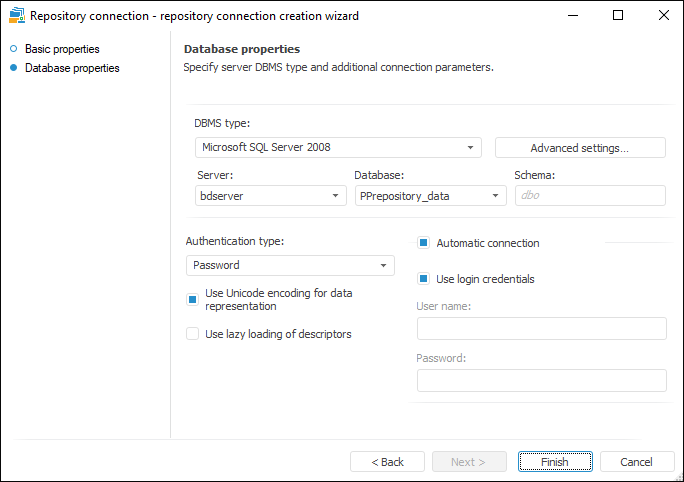
The wizard contains the following pages:
Basic Settings/Basic Properties. The page is used to set object name, identifier and comment.
Database Properties. The page is used to determine settings of connection to repository database, which should be used on creating a connection.
See also: