 Use global variables
Use global variablesTo use a global variable specify global variable identifier in the Formulas area, for example:
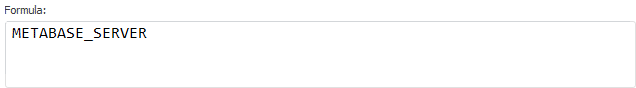
To use application functions from the unit, specify the full path to the function in the format: <unit identifier>.<function name>.[(<parameters values>)]. For example:
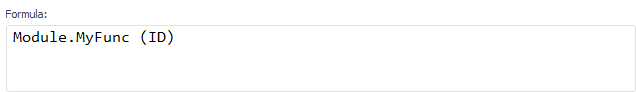

 Use static methods of application and system classes
Use static methods of application and system classes
To use methods, specify path to the file in the format: <unit name>.<class name>.<method name>. For example:

See also: Classes, System Assembly Classes , IStatistics and MathFin
The example of using application methods:
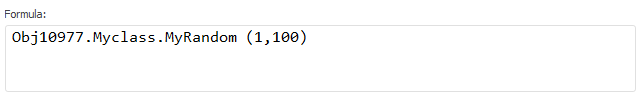
To use the conditional operator, enter the string with the following structure: <condition> ? <value if the condition is True> : <value if the condition is False>.
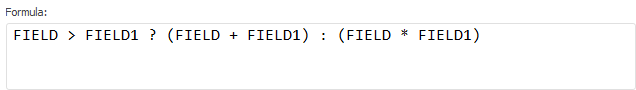
The expression specified using the IIF conditional operator:
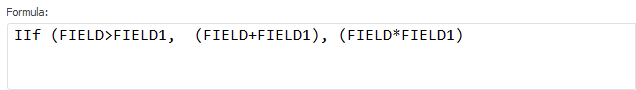
To use arithmetic operators of addition, subtraction, multiplication and division, click the +, -, - and / corresponding buttons. For example:
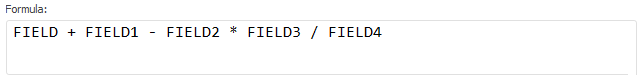

 Use signs =, <>, <, >, <=,>= and ()
Use signs =, <>, <, >, <=,>= and ()
To use "equal", "not equal", "less than", "greater than", "less-than-or-equal-to", "greater-than-or-equal-to" signs and brackets, click the =, <>, <, >, <=, >=, () corresponding buttons. For example:
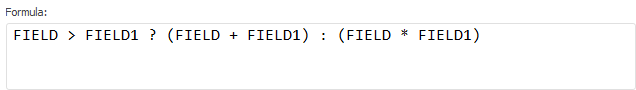
To get quotient of two values, click the DIV button; to get the remainder of division - the MOD button. For example:
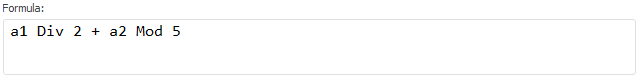 ,
,
where a1 and a2 are coordinates in the source cube.
To use "and" and "or" conjunctions, click the AND or OR corresponding button. For example:
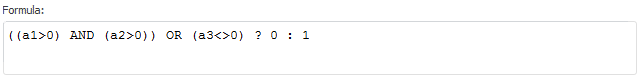 ,
,
where a1, a2 and a3 are coordinates in the source cube.
To use "not" conjunction, click the NOT button. For example:
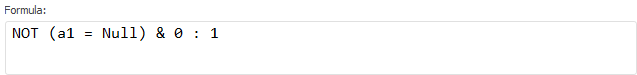 ,
,
where a1 is a coordinate in the source cube.
To use function returning value with moving by calendar dimension, click the LAGVAL function. In the inserted expression next to the @ character, set the dimension element from which shifted value will be be obtained. In the second parameter it is necessary to determine shift towards the current calculation point - lag. If the lag value is positive, the offset is backward by the calendar dimension. If the lag value is negative, the offset is toward by the calendar dimension. The offset is executed by the calendar level where the current calculation point is located. By default the lag is equal to 1. Example:
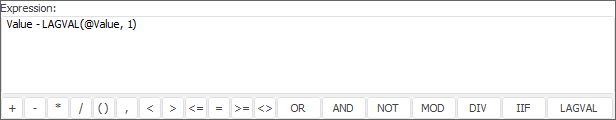
where Value is the fact dimension element in source cube. The calculation result of the Change element values according to this formula:
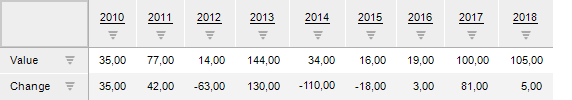
See also:
Calculated Cube Formula Editor