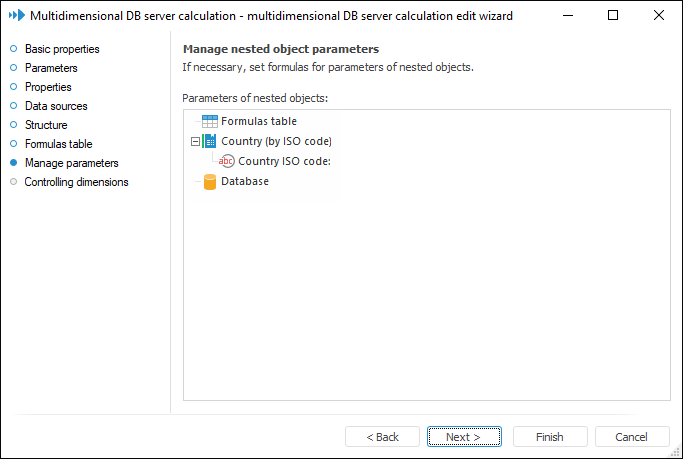
The Manage Parameters page is used to specify which object parameters manage nested object parameters and how:
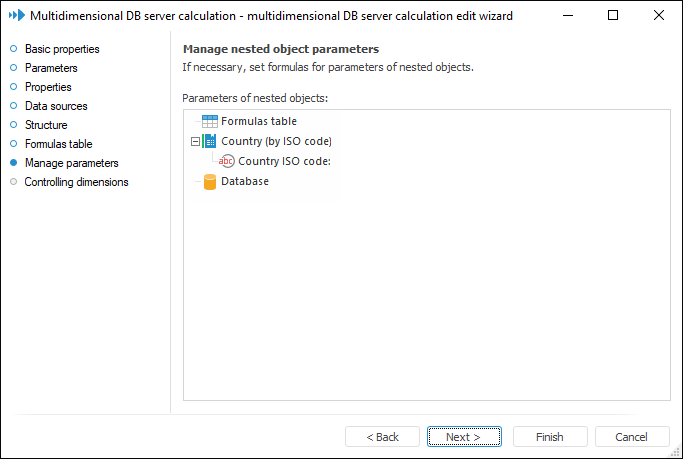
This page includes the list of all the objects used by the multidimensional cube. Available options:
If an object does not have parameters, only its name is displayed.
If the object has parameters, the list of parameters of this object is displayed.
Parameter values can be set in the Expression Editor dialog box opened by double-clicking the selected parameter.
Click the Next button to go to the next wizard page.
See also: