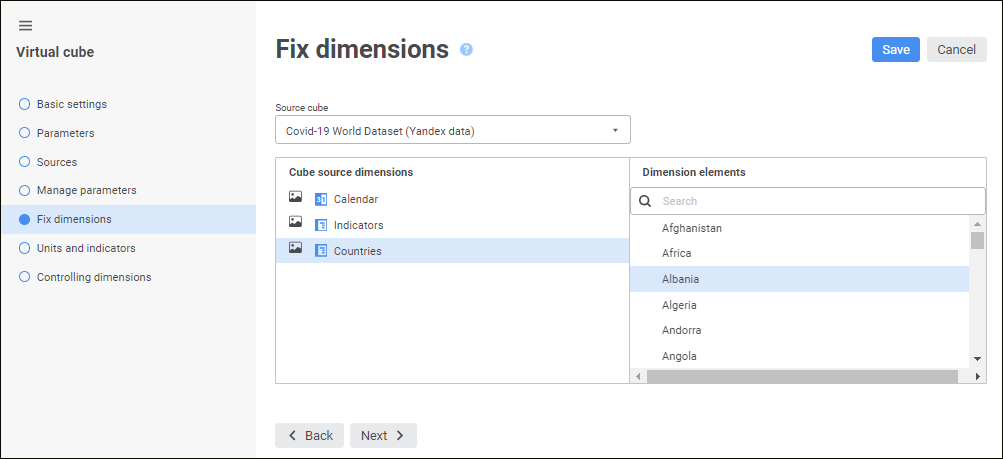
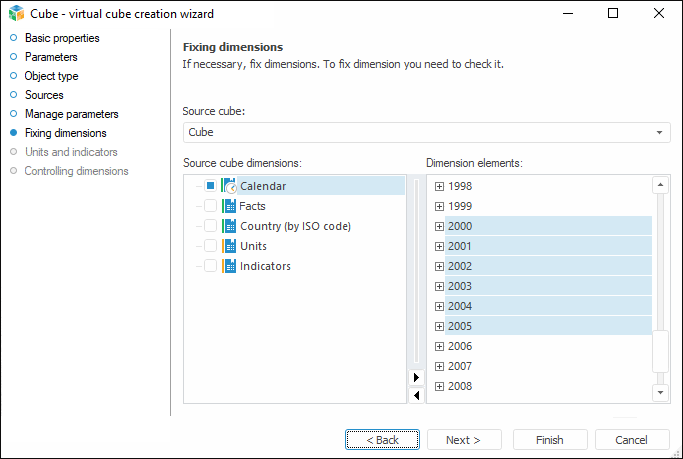
The Fix Dimensions page can be used to fix dimensions. Cube fact dimension is generated based on the selected elements of fixed dimensions.
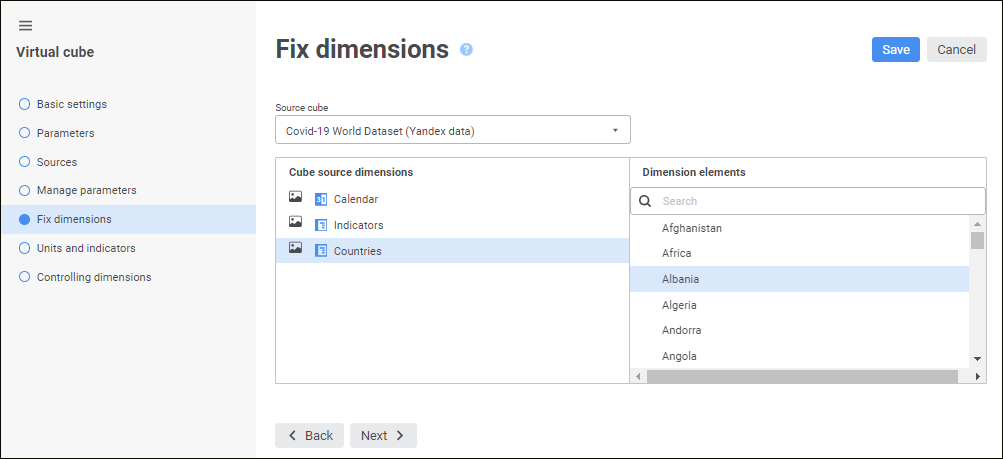
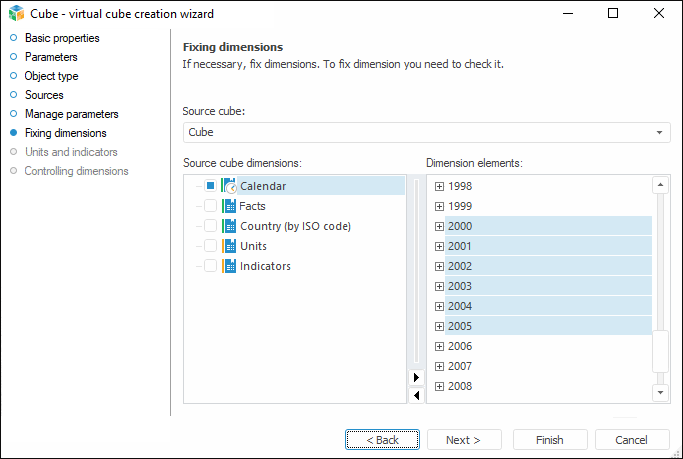
To fix dimensions:
Select a source cube in the Source Cube drop-down list.
Select the checkboxes next to names of the dimensions to fix in the Source Cube Dimensions list.
NOTE. When the checkbox is selected for a parametric dimension, the Determine Parameter Values dialog box opens, in which specify parameter values.
Select elements in the Dimension Elements list. Use the context menu to select elements:
Select All. It selects all dimension elements.
Deselect. It deselects all dimension elements.
Select Descendants by Level. It selects all elements from the same level as the specified dimension element.
Select All Descendants. It selects all child elements of the selected dimension element.
Deselect Descendants. It deselects all child elements of the selected dimension element.
Advanced Selection. It selects or deselects the specified level.
Source cube dimensions that do not match the dimensions of other source cubes are selected automatically and cannot be deselected. Select elements of such dimensions in the Dimension Elements list. If the elements of any fixed dimensions have not been selected, attempt to go to the next page returns a message listing the dimensions, for which elements need to be selected.
See also: