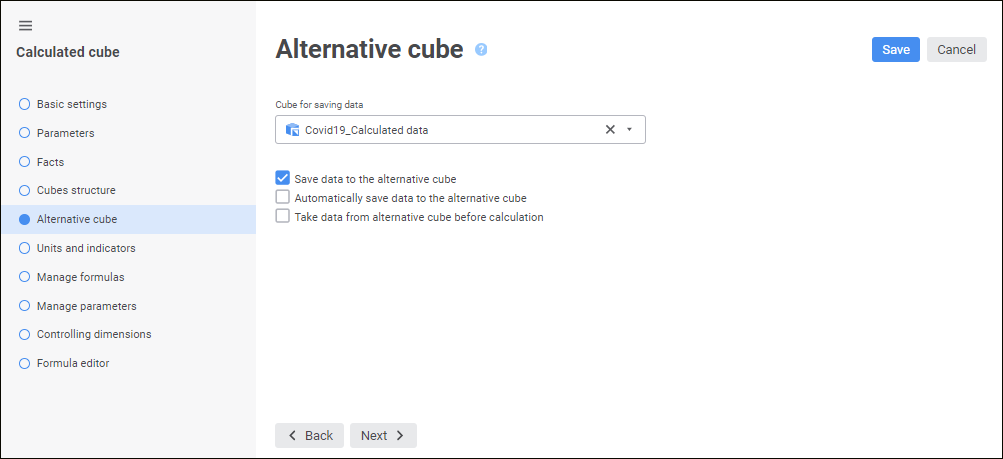
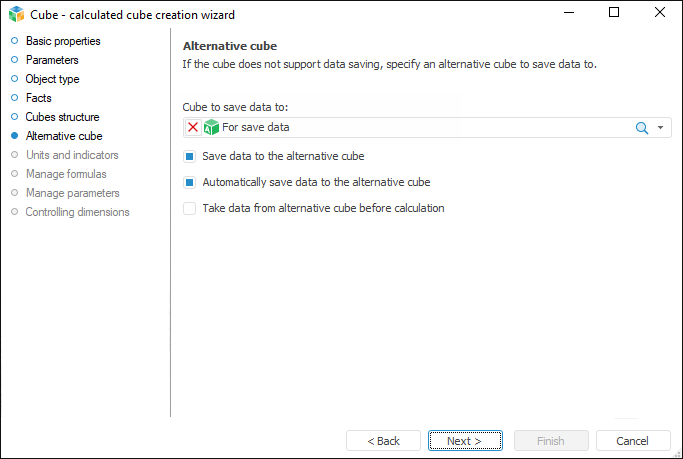
If required, on the Alternative Cube page one can set a cube, to which calculated data will be saved.
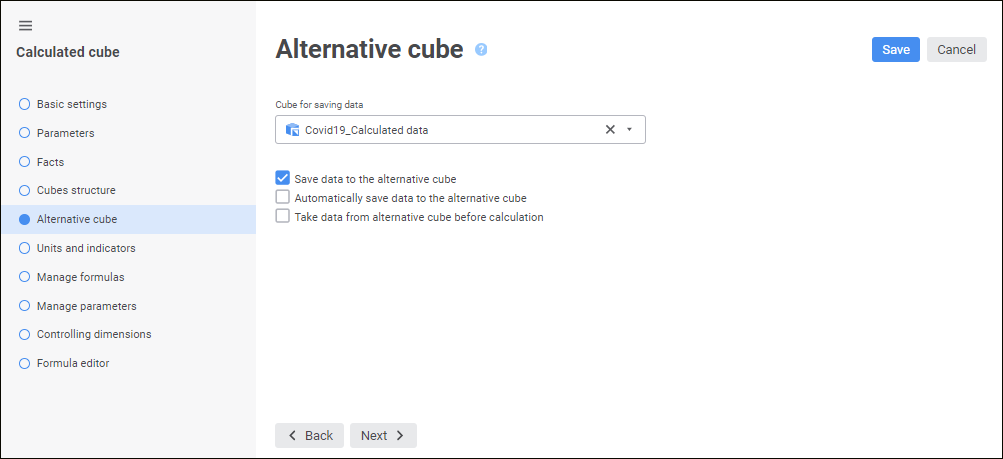
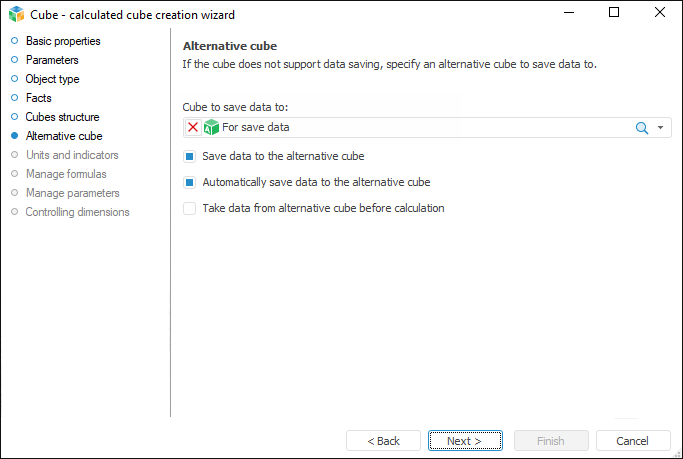
By default, the data calculated in a calculated cube is not saved to any destination. To save the data, specify an alternative cube.
Cube to Save Data to. In the drop-down list select the cube, to which the calculated data will be saved.
To quickly select an object, enter object's name/identifier/key in the search box depending on display settings. Search is executed automatically while the searched text is entered into the search string. The list will display the objects, which names/identifiers/keys contain the entered text.
To set up displaying of repository objects, click the  Show Object button and select display option in the drop-down menu:
Show Object button and select display option in the drop-down menu:
Name. Objects are displayed with their names. Default option.
Identifier. Objects are displayed with their identifiers.
Key. Objects are displayed with their keys.
Several options can be selected. Identifier and key will be specified in brackets.
To reset selection for the selected objects, click the  Clear button.
Clear button.
NOTE. Setting up object displaying is available in the web application.
When selecting a cube, select one of the checkboxes that control data saving.
NOTE. Structure of the selected alternative cube should exactly match the structure of the calculated cube: sequence of dimensions and their keys should match, that is, the same dimensions should be used. One also needs to create a fact dimension as a separate dictionary and to add it to the cubes on the appropriate pages: for a calculated cube - use the Cubes Structure page and for alternative cubes - use the Facts page. Otherwise data saving may cause errors.
Save Data to the Alternative Cube. If the checkbox is selected, the user can edit data in calculated cube and save it to alternative cube. If the checkbox is deselected, the user cannot edit data in calculated cube.
Automatically Save Data to the Alternative Cube. If the checkbox is selected, the data is saved into the cube selected in the box above.
Take Data from Alternative Cube before Calculation. If the checkbox is selected, calculation data is taken from the source cubes. All other data is taken from the alternative source. Thus, cells with formulas display values while cells without formulas are empty (if the checkbox is deselected) or display data from alternative source (if the checkbox is selected).
See also: