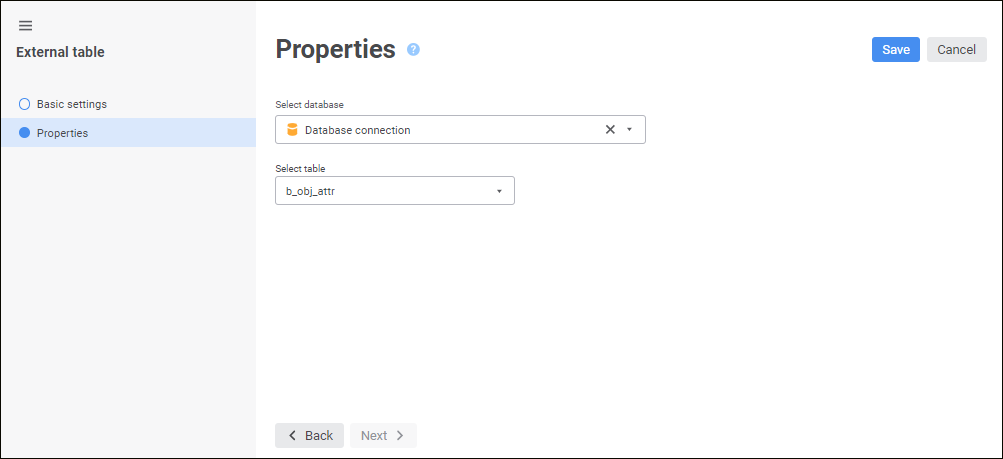
Select the database in the drop-down list. The use of ClickHouse DBMS is available only in the web application.
To quickly select an object, enter object's name/identifier/key in the search box depending on display settings. Search is executed automatically while the searched text is entered into the search string. The list will display the objects, which names/identifiers/keys contain the entered text.
To set up displaying of repository objects, click the  Show Object button and select display option in the drop-down menu:
Show Object button and select display option in the drop-down menu:
Name. Objects are displayed with their names. Default option.
Identifier. Objects are displayed with their identifiers.
Key. Objects are displayed with their keys.
Several options can be selected. Identifier and key will be specified in brackets.
To reset selection for the selected objects, click the  Clear button.
Clear button.
If automatic connection is not selected for set for the selected database, the Database Authorization dialog box opens. If the selected database, during its creation, contains selected Manage DBMS Objects Permissions and the Use Logon Credentials checkboxes, only the tables of this database are included in the list of tables but not the tables of the whole schema.
Clicking the Save button creates an external table for the selected table in the repository, and the external tab opens for edit. When the external table opens for edit, the wizard opens, which is similar to a standard table. All information about table (lists of fields, indexes, constraints, and so on) in the wizard will be read-only.
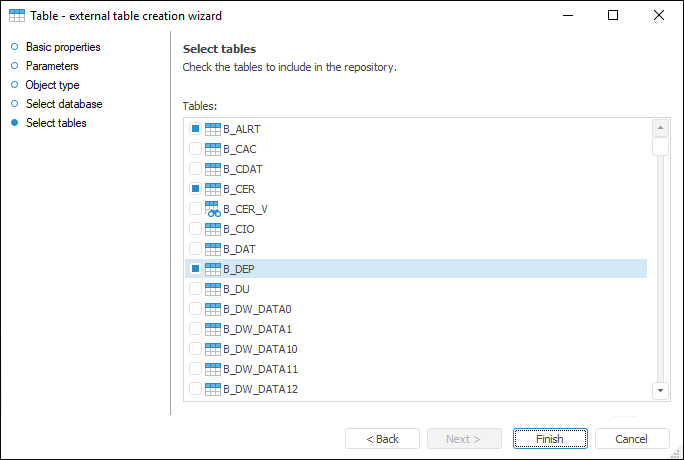
Select the database in the drop-down list. The Database Authorization dialog box opens if automatic connection is not set up for the selected database.
Clicking the Next button opens the Select Tables wizard page.