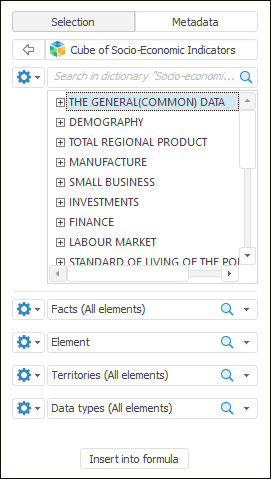
Aggregation enables the use of several values of operand dimension aggregated by the selected method in the expression. Aggregation can be set up by any operand dimension, except the calendar one.
NOTE. The option is available only in the desktop application.
To set up aggregation by dimension:
Select the Selection radio button on the data panel. All data source dimensions will be displayed. For example:
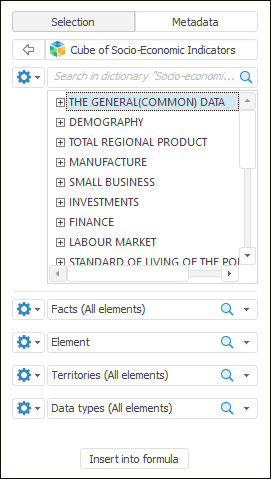
Click the  Actions button to the left of the dimension name. The dimension menu will be displayed.
Actions button to the left of the dimension name. The dimension menu will be displayed.
Select one of the available aggregation methods in the Aggregation group.
To calculate aggregation taking into account hierarchy of dimension elements, select the By Hierarchy radio button. The checkbox is deselected by default, and aggregation is calculated without taking into account the hierarchy.
To calculate aggregation only by the dimension values, which attributes correspond to the specific conditions, select the Advanced Filtering item. The Advanced Filter dialog box will open where one can set the required conditions.
After the dimension menu is closed, select aggregated values in the list of dimension values on the data panel. Multiple selection is available. If no value is selected, the aggregation is calculated by all values.
As a result the operand dimension values aggregation will be set up. To reset aggregation, select No in the Aggregation group of the dimension menu.
See also: