By default, uses online help URL: https://help.fsight.ru/en.
When local help is installed in Linux OS, the URL is used: http://<web server>:<port number>/fp10.x/help/ru/help.htm.
If it is required to change help system URL, add the helpUrl field to the config.json configuration file.
To select a help system type select the Tools > Parameters main menu item of the object navigator. The Parameters dialog box opens:
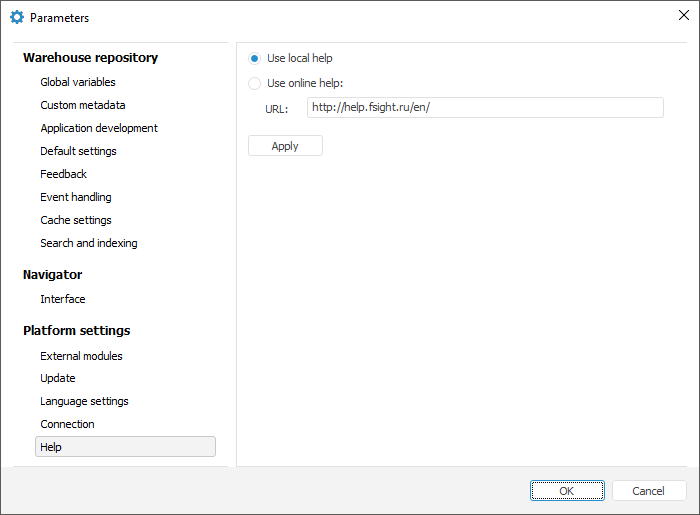
Select one of the radio buttons:
Use Local Help. The local help version delivered with Foresight Analytics Platform.
Use Online Help. The web version of the help will be used. In the URL box determine path to the server folder (or local disk folder) where online help is stored: https://help.fsight.ru/en/. Make sure that slash is put at the end of the URL to ensure correct online help work.
NOTE. Clicking the Apply button matches the specified URL and the actual URL of Foresight Analytics Platform. If the specified URL does not match, the help type will not change.
To apply the selected help type, click the Apply button.