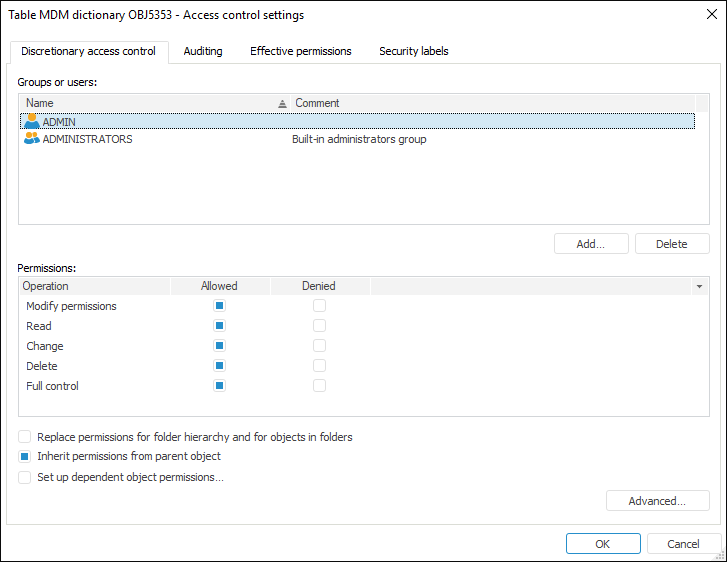
Access permissions can be determined for each repository object. Access permissions can be determined for user groups or separate users.
NOTE. Access permissions management is available only in the desktop application and only to the users who have the required privilege.
To set and edit the access permissions, use the Access Control Settings dialog box that opens on selecting the Access Permissions item in the selected object's context menu.
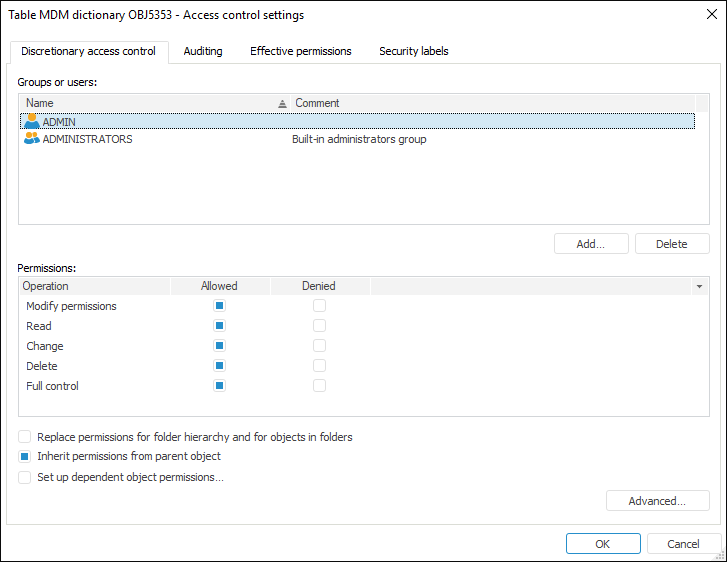
The Access Control Settings dialog box may include the following tabs depending on the configured security policy:
For details about access control see the Administration and Access Control section: Access Control Setting.
See also: