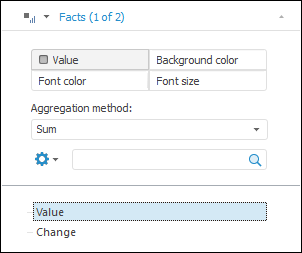
Tool interfaces in the web application and in the desktop application are identical, and differences in functionality are given in appropiate commments.
Report data is displayed in a table that is generated by selection of source dimension elements. Different data visualizers are based on a table (chart, map, bubble chart, and so on).
Operations with express report data are executed by means of:
The Selection tab of the side panel. If a fixed dimension is selected with the Metric selected role, data aggregation is available:
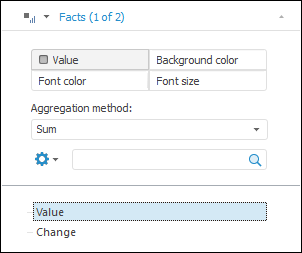
The Data ribbon tab:
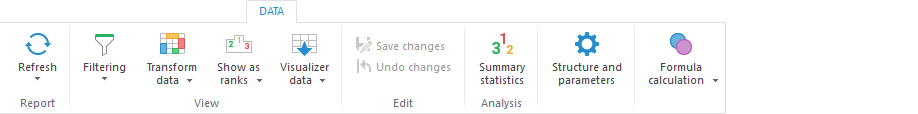
On working with all report data visualizers the following operations are available:
See also: