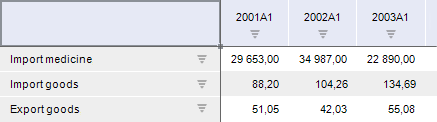
Mechanism of automatic scaling of measurement units enables the user to show data saved in different scale in a uniform scale. For example, indicators saved in tens and thousands can be shown in millions.
Units can be scaled in the tools: Analytical Queries (OLAP), Reports, and Time Series Analysis.
There are two main approaches to use measurement units:
Measurement units in cubes. Measurement units are presented as a separate dimension.
Measurement units in time series database. Measurement units are set up for a separate series, sheet or data slice.
NOTE. Work with measurement units and measures is available only in the desktop application.
To set up measurement units:
The units dictionary and measures dictionary are used in time series database.
The units dictionary is used only in cubes, but the indicators dictionary of cube should have an additional attribute.
NOTE. Measurement units cannot be scaled if data caching is enabled.
Time series database data is saved in different scale: in rubles and thousands of rubles. Differences in scale complicate perception of information, displaying of data by one scale of visualizer leads to incorrect perception of information.
Data for the first row is saved in the Rubles unit with the scale 1. Two other rows contain data saved in the Thousands of Rubles unit with the scale 1000:
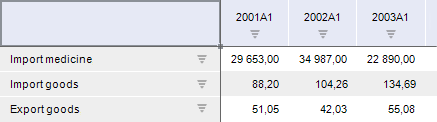
Select the Rubles unit for the current report sheet, data is displayed in one unit:
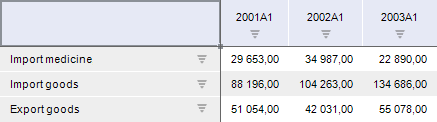
See also: