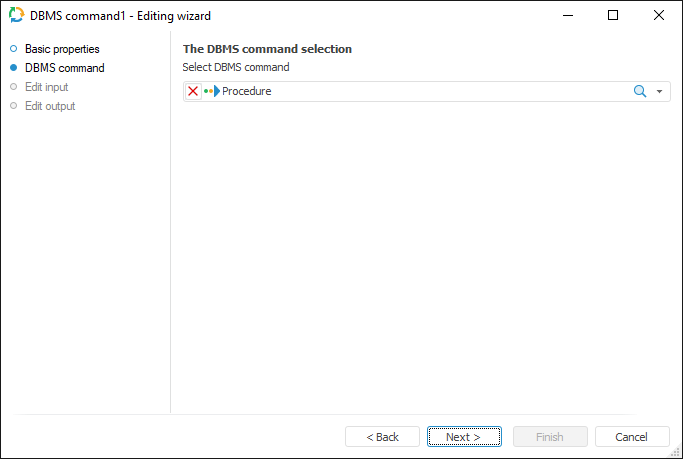
DBMS Command is an object that converts data using one of the following repository objects: DBMS Commandor Procedure.
The basic properties are used to set object name, identifier and comment.
Specify the repository object which is necessary to execute on the DBMS Command wizard page.
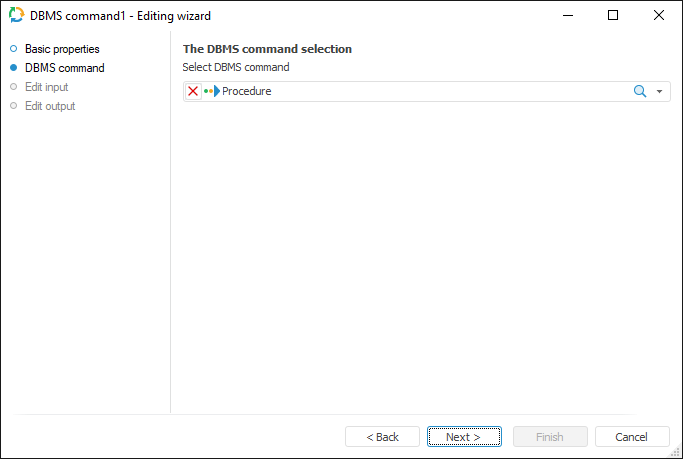
The list of inputs and outputs may be formed only based on provider outputs, to which the current object is connected. Physical data is not passed to executed DBMS command. It is passed exactly from the input to the output. Inputs or outputs are set to include the DBMS Command object to an execution chain.
To set a list of fields and link to input, use the Edit Input page.
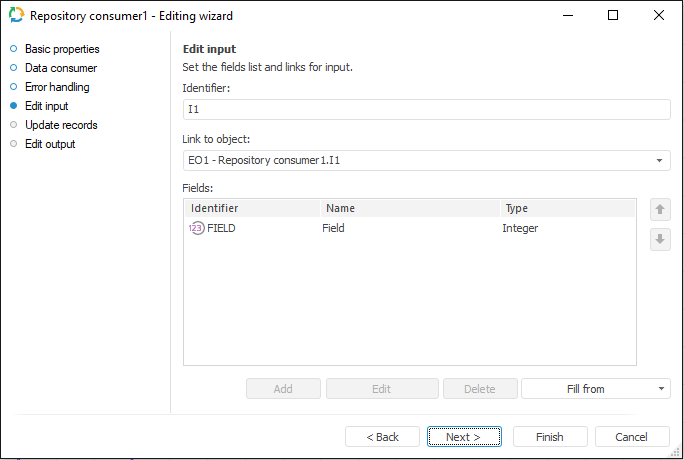
The following parameters are available on the page:
NOTE. The screenshot represents edit wizard for the Repository data consumer.
The Edit Output page enables the user to set links to the consumer object, to which data on executing ETL tasks is loaded.
NOTE. The page is common to all data connectors and transformers, except for the Split and User Algorithm transformers. Consider setting up a list of fields and output links using the example of the Repository data source editing wizard.
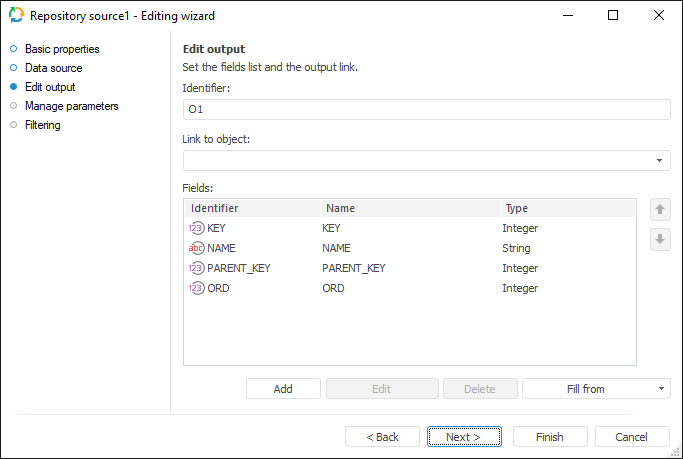
The following settings are available on the page:
NOTE. The screenshot represents edit wizard for the Repository data provider.
See also:
Getting Started with the ETL Task Tool in the Web Application | The Other Object Group