 To display the tab
To display the tabTool interfaces in the web application and in the desktop application are identical, and differences in functionality are given in appropiate commments.
The following parameters can be set up for non-linear regression:
To set up calculation parameters, use the Parameters side panel tab.
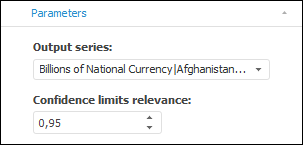
Method parameters:
Output Series. Specify the series for loading output results.
Confidence Limits Relevance. Set the importance level of confidence limits for a forecast series. The range of available values: (0, 1). Default value is 0.95.
To set up parameters of non-linear regression coefficient estimation, use the Estimation Parameters side panel tab.
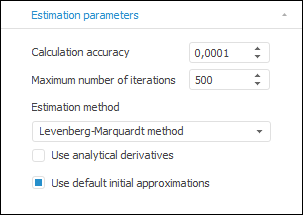
Non-linear regression system parameters:
Calculation Accuracy. Specify accuracy of equation calculation. Minimum value: 0.00001; default value: 0.0001.
Maximum Number of Iterations. Set the maximum number of iterations, during which non-linear regression coefficients estimations should be obtained. A great number of iterations gives the highest calculations accuracy but it takes more time.
Minimum value is 1, default value is 500.
Estimation Method. Use the drop-down list to select the estimation method for non-linear regression coefficients.
Use Analytical Derivatives. Selecting this checkbox increases calculation accuracy by calculating analytical derivatives for the non-linear regression equation.
Use Default Initial Approximations. By default, the checkbox is selected, and default initial approximations of equation coefficients are used for calculation. If the checkbox is deselected, custom initial approximations are used. To view and edit initial approximations, use the Equation tab on the statistics panel.
To set initial approximation values of non-linear regression coefficients, use the Equation tab on the statistics panel. When the non-linear regression calculation is performed, the values of coefficient initial approximations are displayed on the tab.
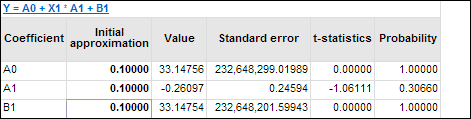
To edit initial approximation values, enter required initial approximation values to the Initial Approximation column.
The calculated series is recalculated with new values of coefficient initial approximations.
NOTE. To restore default initial approximations, select the Use Default Initial Approximations checkbox on the Estimation Parameters side panel tab. The checkbox is automatically deselected when initial approximation values are edited.
See also: