 To display the tab
To display the tabTool interfaces in the web application and in the desktop application are identical, and differences in functionality are given in appropiate commments.
To set up basic parameters of exponent smoothing, use the Parameters side panel tab.
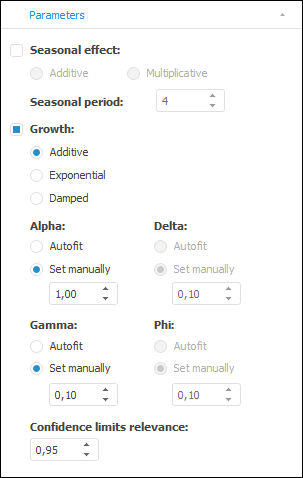
Method parameters:
Seasonal Effect. If the checkbox is selected, the seasonal effect is taken into account on calculation. It specifies a seasonal component when constant periodic absolute deviations from the difference in the time average level of a series with a known period are observed in the original series. To display seasonal features in the model, use the Delta coefficient.
A time series is decomposed into a system component and a seasonal component. Specify the seasonality effect which is used:
Additive. Default. The series is considered as a sum of systematic and seasonal components.
Multiplicative. The series is considered as a product of systematic and seasonal components.
Seasonal Period. If any seasonal effect is selected, specify the seasonal period length. Default value is 4.
TIP. The minimum number of series observations should meet the requirements of the inequality: number of observations >= (Seasonal period * 2 + 1).
Growth. Time series often tend to somewhat grow or decrease. If the checkbox is selected, the exponential smoothing model uses the Gamma coefficient, considering growth. Specify the growth model:
Additive.
Exponential.
Damped.
Alpha. Delta. Gamma. Phi. Specify model coefficients values. A set of available coefficients depends on the selected growth and seasonal effect parameters.
If the Autofit checkbox is selected, the coefficient is estimated automatically. The estimated value is displayed in the corresponding number editor. To specify the parameters of automatic coefficients estimation, use the Parameters Autofit side panel tab. if the Specify Manually radio button is selected, user sets coefficient value in the corresponding number editor. Range of available coefficient values.
Alpha. (0, 1].
Delta. [0, 1].
Gamma. [0, 1].
Phi. (0, 1).
TIP. To view identifier equation and table with estimated coefficient values, use the Equation tab on the statistics panel.
Confidence Limits Relevance. Set the importance level of confidence limits for a forecast series. The range of available values: (0, 1). The default value is 0.95.
See also: