TIP. To quickly set up series format, use the Data Series tab of the side panel.
To set up data series type, go to the Series Type tab of the Data Series Format dialog box. The option is available only for mixed, radar or stepped charts.
NOTE. Data series type can be set up using the Data Series Format dialog box only in the desktop application.
TIP. To quickly set up series format, use the Data Series tab of the side panel.
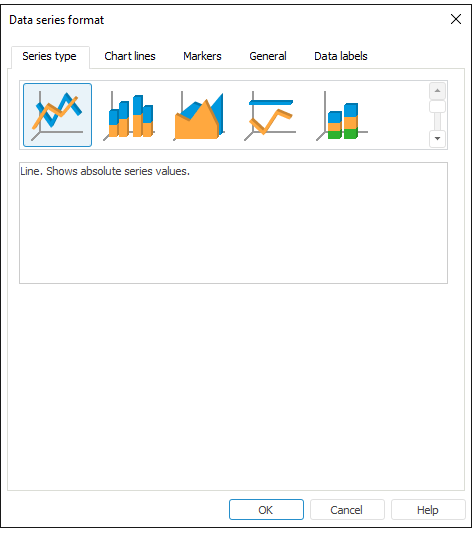
NOTE. For a series of a radar and stepped chart, this tab contains only the Line Series Type and Area Series Type radio buttons. These series types show absolute values.
Select a series type in a list of available options:
![]() . Linear series type. Shows absolute series values.
. Linear series type. Shows absolute series values.
![]() . Stacked linear series type. Shows accumulated values. Estimates share of each value in the total sum.
. Stacked linear series type. Shows accumulated values. Estimates share of each value in the total sum.
![]() . Column series type. Shows absolute series values.
. Column series type. Shows absolute series values.
![]() . Stacked column series type. Shows stacked values. Estimates share of each value in the total sum.
. Stacked column series type. Shows stacked values. Estimates share of each value in the total sum.
![]() . Area series type. Shows absolute series values.
. Area series type. Shows absolute series values.
![]() . Stacked area series type. Shows stacked values. Estimates share of each value in the total sum.
. Stacked area series type. Shows stacked values. Estimates share of each value in the total sum.
For stacked mixed charts individual types of series bound to one of the axes, can be shown both as stacked and not stacked. This enables the user to set or remove stacking for all series of the same type bound to one of the axes.
For stepped charts it is possible to set up step position relative to data series point. To do this, in the Step drop-down list select the required position: left, center or right.
See also:
Data Series | Setting Up General Chart Parameters | Setting Up Chart Components