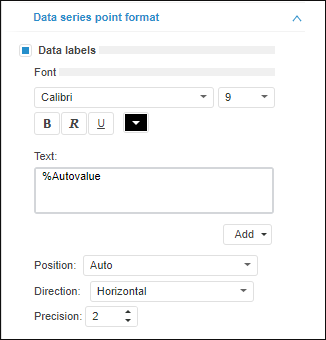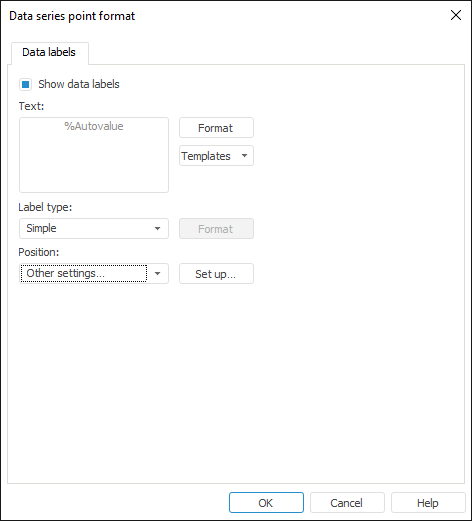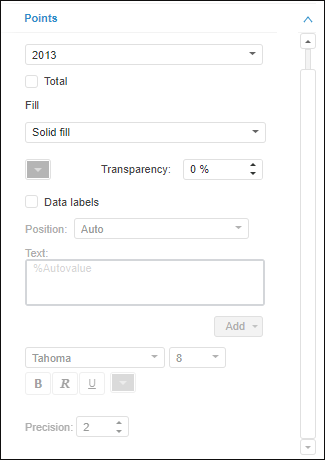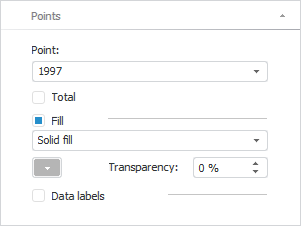To open the Data Series Point Format dialog box
To open the Data Series Point Format dialog box
Select a data series point and execute one of the operations:
Select the Data Series Point Format item in the data series point context menu.
NOTE. In the Dashboards tool select the Chart > Data Series Point Format item or Chart > Data Label Format item in the context menu of data series point.
Double-click the series point.
To quickly open the Data Series Point Format dialog box for the active data series, double-click the point, for which the settings should be determined.