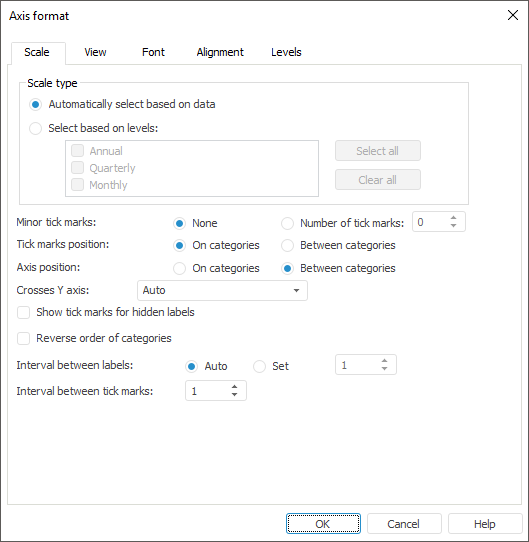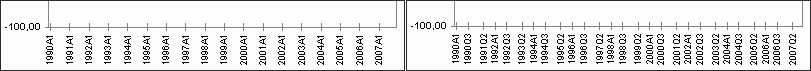Setting Up Scale for Hierarchical X Axis
A point hierarchy is used for smart compression of data labels by levels.
To make the axis hierarchical, change the type of creating chart points hierarchy, using the Fore language. If a hierarchical dimension is used as values of X axis, scale type can be set up on the Scale tab of the Axis Format dialog box.
TIP. To quickly set up chart axes parameters, use the Value Axis X tab of the side panel.
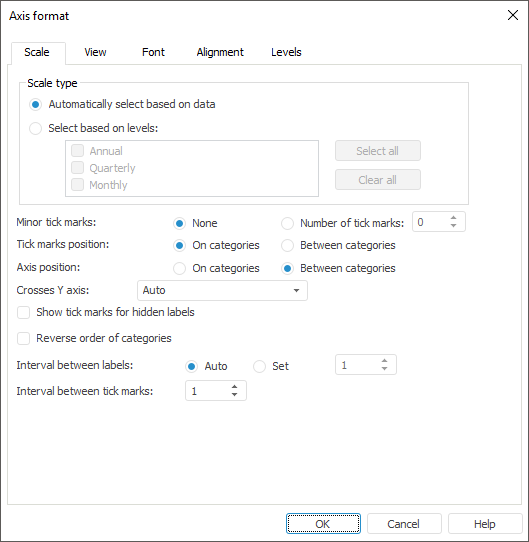
To select the scale plotting type, use the Scale Type parameters group.

 Scale plotting type
Scale plotting type
See also:
Chart Axes | Setting Up X Axis Scale | Setting Up Report Scale | Setting Up General Chart Parameters | Setting Up Chart Components

 To open the Axis Format dialog box
To open the Axis Format dialog box