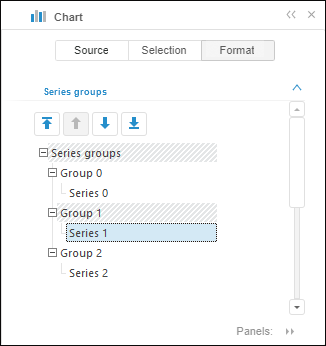
To set up a series group:
In express reports and dashboards in the web application use the Series Groups group of parameters on the Format side panel tab:
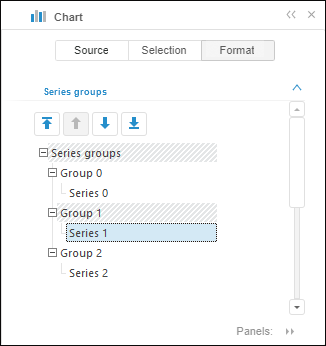
In the desktop application go to the Series Groups tab in the Chart Parameters dialog box. The setting is available only for series of a histogram with grouping and 3D histogram with grouping.
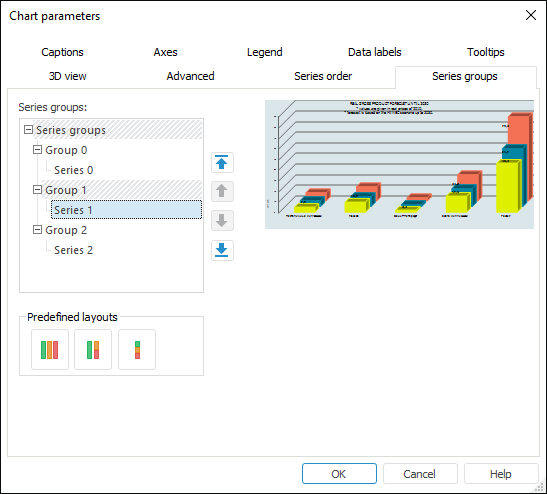
Determine the following settings of series grouping:
 Distribute series between groups
Distribute series between groups
 Use series distribution templates
Use series distribution templates
See also:
Data Series | Setting Up Chart Parameters | Setting Up Chart Components