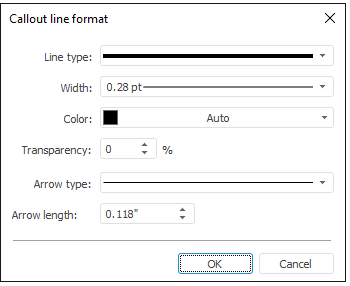
To set up format of the line connecting a series with a data label, use the Callout Line Format dialog box:
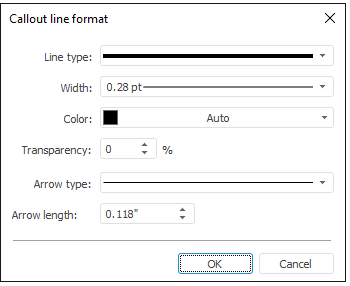
Set up format of callout line or pointer line by executing the following:
Select a line type in the Line Type drop-down list.
Select the line width in the Line Width drop-down list. Selecting the Custom option opens the Line Width dialog box, where the user can select the required line width manually or by using a value editor.
NOTE. Value input is available in different measurement units but the input box always shows the value in points (1/72 inch).
Select line color in the drop-down palette or select a new color in the advanced color palette opened on clicking the Other button.
If required, set up transparency for callout or pointer line.
Select line end appearance in the Arrow Type list.
Select arrow length in pixels in the Arrow Length value editor.
See also:
Data Labels | Setting Up General Chart Parameters | Setting Up Chart Components