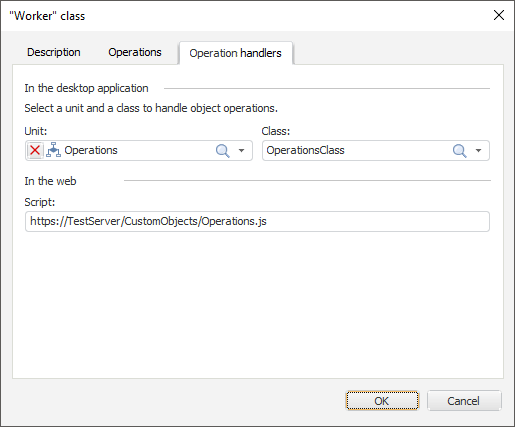The list of system operations available in the web application:
CREATEOBJECT
OPEN
EDIT
DELETE
PASTE
Web forms can be used to handle operations. A web form can be selected in the Web Form drop-down list of the required operation.
To quickly search a web form in the repository, use the search string in the Web Form drop-down list. Depending on object display settings, enter name and/or identifier of the searched web form into the search string. Search is executed automatically as the searched text is entered into the search string. The list will display only the web forms, which names contain the entered text. To clear the search string, click the  Clear button or press the BACKSPACE key.
Clear button or press the BACKSPACE key.
The OPEN and EDIT events are always handled in a web form. The DELETE and PASTE events are always handled in a custom class. The CREATEOBJECT event and any other custom events can be handled both in a web form and in a custom class. If a web form is not selected, an event is handled in a custom class. For details about setting up web forms see the Using Web Forms for Handling Custom Class Operations subsection.
The list of system operations available in the desktop application:
OPEN
OPENWITHPARAMS
EDIT
DELETE
PASTE
The EDIT operation is handled on creating and editing a custom class object.
The Operation Handlers tab is used to specify a custom class:
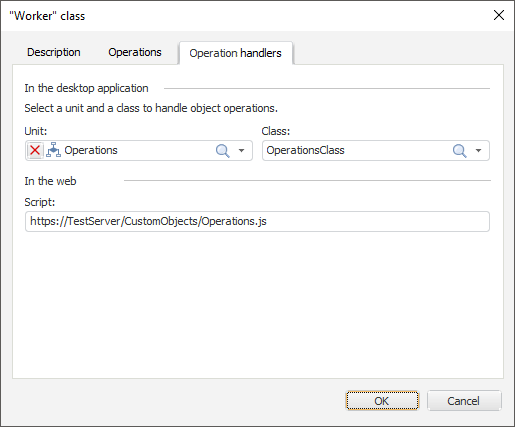
In the Unit drop-down list select a unit/form/assembly, and in the Class drop-down list select a class containing operation handler implementations.
If parametric objects are supposed to be created, methods with the WithParams postfix and the following signature should also be determined:
Sub <OperationIdentifier>WithParams(<Parameter1>: IMetabaseObjectDescriptor; <Parameter2>: IMetabaseObjectParamValues);
In the object navigator operations for objects are available if the following conditions are satisfied:
Specifying the script that handles web application operations is no loner supported and is kept for compatibility with previous platform versions.
 Parameters button on the side panel of the object navigator.
Parameters button on the side panel of the object navigator. Add button.
Add button. Edit button.
Edit button.
 To open the dialog box
To open the dialog box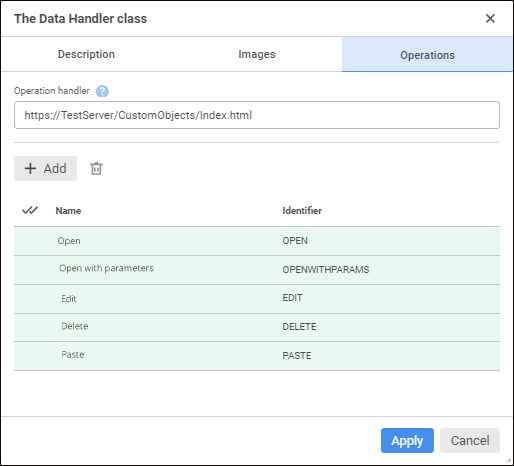
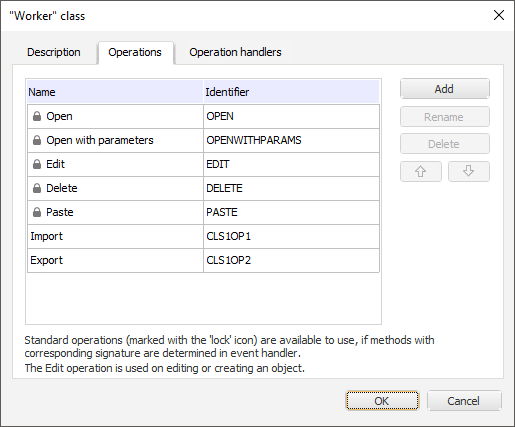
 Delete button.
Delete button. Up or
Up or  Down buttons. The order of operations in the list affects the order, in which they will be displayed in the custom class object's context menu and in the
Down buttons. The order of operations in the list affects the order, in which they will be displayed in the custom class object's context menu and in the  Clear button or press the BACKSPACE key.
Clear button or press the BACKSPACE key.