 Create a web form
Create a web formA web form is a main tool for creating a visual interface of web applications. The interface is created by placing various components on a web form. Each web form has a corresponding unit, which contains form class description. Web forms are based on the React framework written in the JavaScript language, but web form code is written in the Fore language. In Fore, web forms are described by the IWebForm interface.
Web forms by default open modally relative to the place where they are opened. The maximum number of modal web forms opened relative to each other is five. To change web form work mode, use the "modal" property that is available in the design mode.
NOTE. Working with web forms is available only in the web application. When working with web forms take into account existing work features.
To toggle between the web form and the macro window, press F7/SHIFT+F7 or click the  /
/ buttons in the right part of the development environment window.
buttons in the right part of the development environment window.
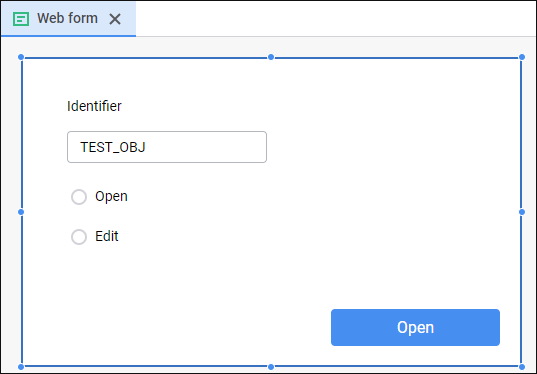
To display the components panel, click the  button in the left part of the development environment window. To place a component on a web form, click the component on the components panel, then click on the form where it should be added. The Properties/Events panel is used to set component properties and event handlers. The list of available properties includes only the properties that can be changed in the web form design mode. The component code contains only the properties that can be changed on web form execution.
button in the left part of the development environment window. To place a component on a web form, click the component on the components panel, then click on the form where it should be added. The Properties/Events panel is used to set component properties and event handlers. The list of available properties includes only the properties that can be changed in the web form design mode. The component code contains only the properties that can be changed on web form execution.
The web form has different properties available in the design mode and in the web form execution mode.
text. Text displayed in the web form title.
name. Web form name.
modal. Indicates whether web form works modally. If the value is True, the web form opens modally relative to the repository or the object, from which it opens. If the value is False, the web form opens in a new browser tab.
imageCollection. The collection of images that will be used by web form components. The following file formats can be used: BMP, GIF, JPG, JPEG, PNG, ICO, SVG. The added images will be displayed without compression and in original size, take it into account during file selection. The components that use images:
color. Web form background colors.
size. Web form sizes.
onShow. The event occurs before displaying web form.
onCommand. The event occurs during when web form gets a command that can be sent using the SendCommand.
To visually format a web form, use components.
See also:
Developing User Application | Web Form Work Features | Web Form Components