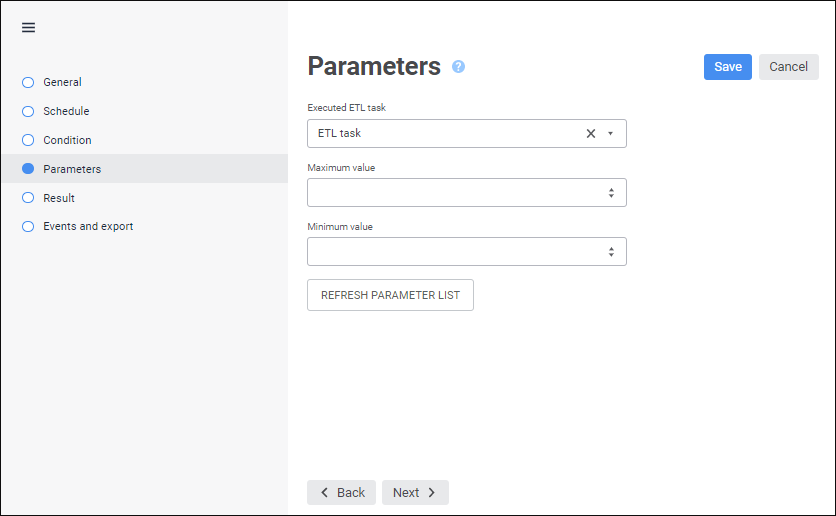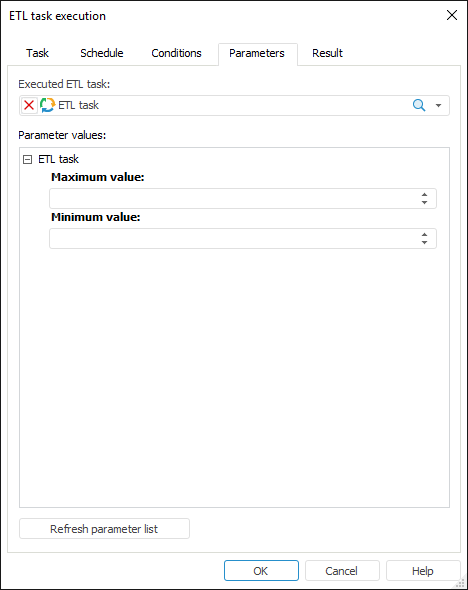Setting Up Task Object
To set up a task object and values of its parameters if they are specified for the object, use the Parameters page/tab in the task setup wizard. Object parameters are set on creating or editing object. For example, for the report parameters are used for dynamic management of the data displayed in the report.
Set the parameters:
Task Object. Select a repository object in the drop-down list. Only objects corresponding to the task type can be selected. The cache update task will have access to various types of cubes, dictionaries and time series databases.
Parameter Values. Set values for the parameters that will be used during task execution. Fields depend on parameters of the selected task object. The appearance of the parameter fields depends on parameter types.
If a task was created before changing object parameters, click the Refresh Parameter List button to refresh the parameter list on task setup.
The following tasks have specific settings:
See also:
Creating Scheduled Tasks
 Edit button next to the task.
Edit button next to the task. button on the toolbar.
button on the toolbar.
 To open the task setup wizard
To open the task setup wizard