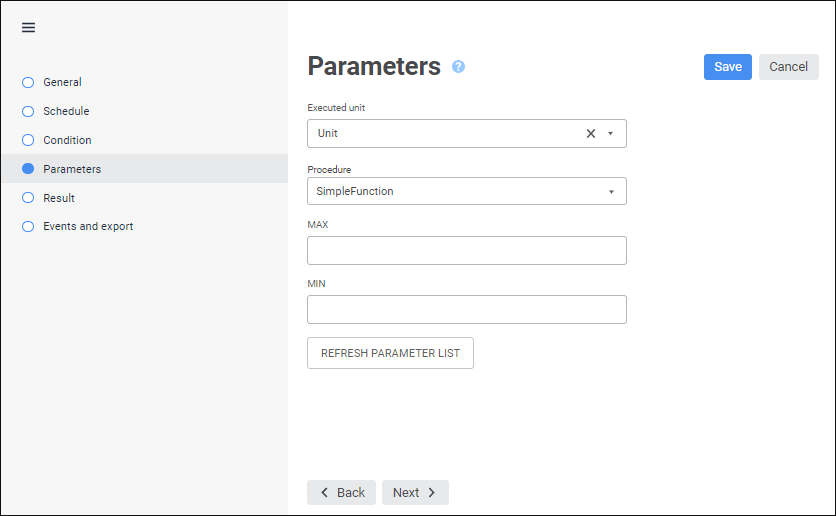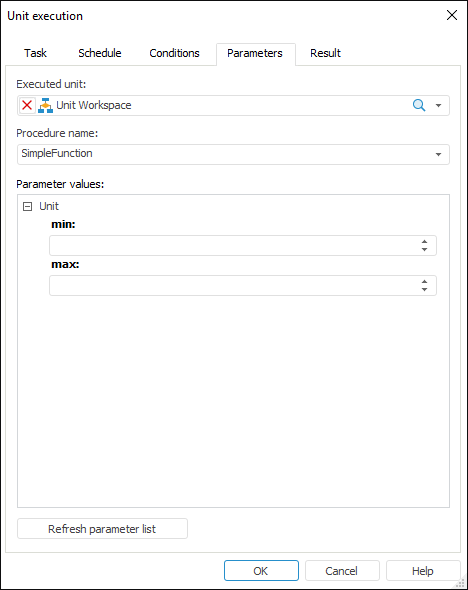Setting Up Unit Execution
When the user sets up a unit execution task, additional parameters are added on the Parameters page/tab in the setup wizard.
Set the parameters:
Procedure/Procedure Name. In the drop-down list select a procedure or a function that will be executed on task startup. The list contains all procedures and functions implemented in the unit global scope.
Parameter Values. Set the parameter values that will be sent to procedure or function on task execution. The fields depend on the procedure/function signature. The appearance of the parameter fields depends on parameter types.
If a task was created before changing procedure/function signature, click the Refresh Parameter List button to refresh the parameter list on task setup.
See also:
Setting Up Task Object | Creating Scheduled Tasks
 Edit button next to the task.
Edit button next to the task. button on the toolbar.
button on the toolbar.
 To open the task setup wizard
To open the task setup wizard