The  Borders button on the Format ribbon tab. Select the type and color of border in the button's drop-down menu.
Borders button on the Format ribbon tab. Select the type and color of border in the button's drop-down menu.
The Formatting side panel tab.
Borders the selected table element are set up using:
The  Borders button on the Format ribbon tab. Select the type and color of border in the button's drop-down menu.
Borders button on the Format ribbon tab. Select the type and color of border in the button's drop-down menu.
The Formatting side panel tab.
Table element formatting is applied according to formatting order and can be overlapped by other formatting.
To display the border, select the Special Border checkbox. Border settings for the selected table element are available:
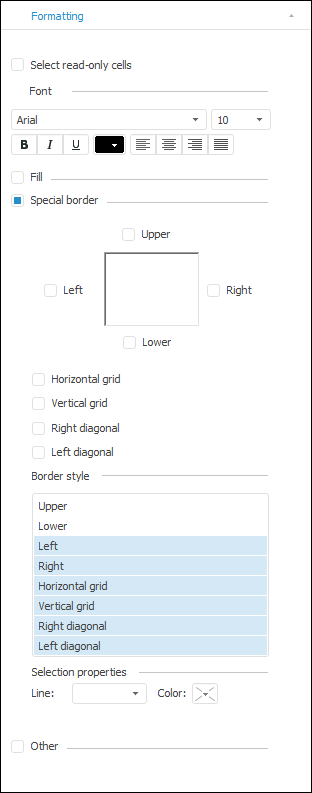
Available settings:
Select border types. Select the checkboxes next to the border types, which are required to display:
Upper.
Left.
Right.
Lower.
Horizontal grid.
Vertical grid.
Right diagonal.
Left diagonal.
NOTE. The web application does not support displaying of diagonals for table cells.
Border Style. Select one or several borders in the list.
Selection Properties. The area contains two drop-down lists:
Line. Select line type in the drop-down list.
Color. Select line color in the drop-down palette.
See also: