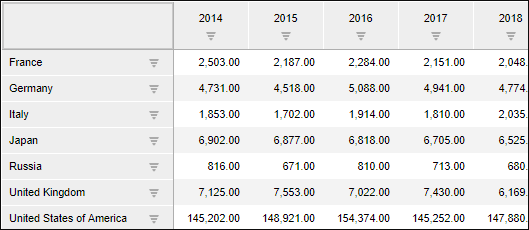
Tool interfaces in the web application and in the desktop application are identical, and differences in functionality are given in appropriate comments.
The visualizer title can be used to control elements dimension selection, that is, it can be used as the visualizer control.
Dashboard containing visualizer. A data source is selected for visualizer. For example:
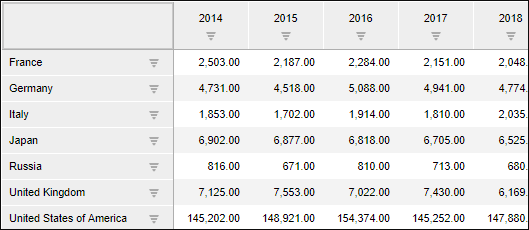
Follow these steps to control elements dimension selection of a visualizer using its title:
Enable title displaying. Open the context menu of the visualizer and select the Title checkbox.
Set the control display mode for the title. Go to the Title ribbon tab. Select the Control checkbox in the drop-down menu of the Title button.
Select the controlled dimension. Go to the Title ribbon tab. The drop-down menu of the Selection button contains all dimensions of visualizer data source. Select the dimensions, in which the element selection must be controlled by the title.
The names of the required dimensions, underlined by the dotted line, are displayed in the title after the settings configuration. For example:
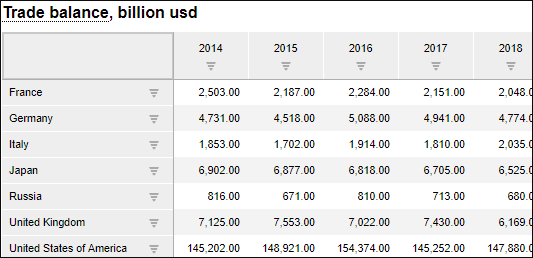
Dimension names are the controls that enable the user to change element selection:
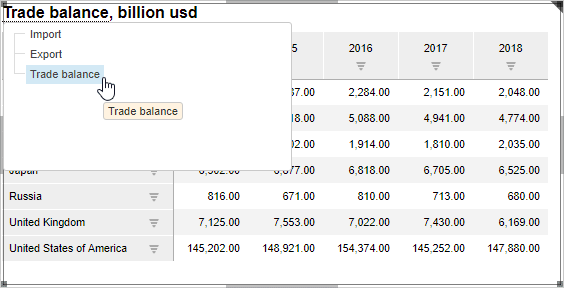
To work with selection of dimension elements, use context menu items.
Thus, the data which is displayed by the visualizer is controlled.
See also:
Questions and Answers | Building Dashboard | Setting Up Visualizer Title