 To display the tab
To display the tabTool interfaces in the web application and in the desktop application are identical, and differences in functionality are given in appropriate comments.
To set up an indicator arrow, use the Arrow tab on the side panel. An arrow points to the current scale value shown by the indicator. Only one arrow bound to one scale can be created for the indicator.
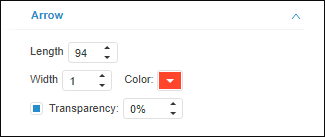
Set the following arrow parameters:
Length. Arrow length.
Width. Arrow width.
Color. Arrow color.
Transparency. Arrow transparency parameters. The checkbox is selected by default, and arrow transparency can be adjusted: 100% corresponds to transparency (the arrow becomes invisible), 0% corresponds to opacity.
See also: