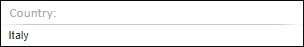
Tool interfaces in the web application and in the desktop application are identical, and differences in functionality are given in appropriate comments.
The Parameter control enables the user to manage parameters of data sources used by dashboard blocks.
To add a parameter to a dashboard, select:
The New Block > Control > Parameter item in the dashboard's context menu.
The Parameter item in the drop-down menu of the Control button on the Home or Insert ribbon tab.
Example of the Parameter control:
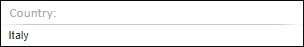
To set up the Parameter control, use the Control Parameter Settings tab on the side panel:
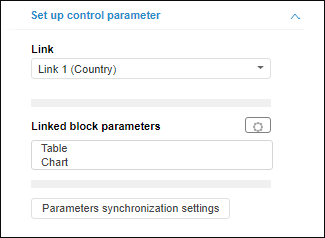
Select the link that corresponds to the parameter in the Link drop-down list. One link can control a parameter of the data source used in a number of dashboard blocks.
After the link has been selected, the Linked Block Parameters list, containing the list of blocks which are controlled by the parameter, is displayed.
 To exclude a block from the link
To exclude a block from the link
 To highlight the block controlled by parameter
To highlight the block controlled by parameter
 To set up parameter synchronization
To set up parameter synchronization
See also: